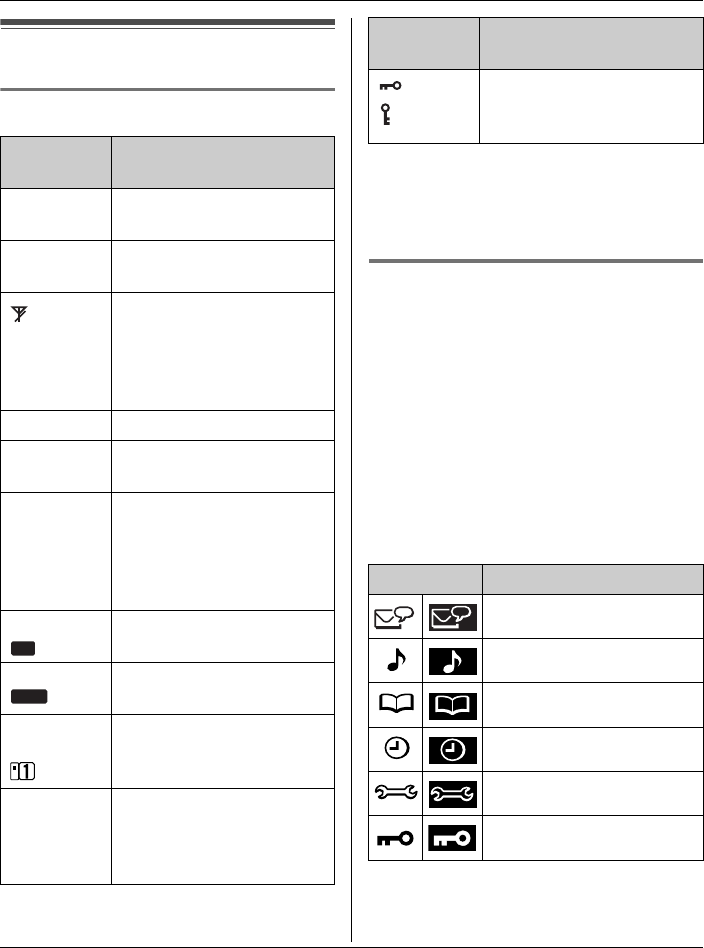
Preparation
20
Displays
Handset display items
*1 Monochrome display models:
KX-TG5961AL/KX-TGA590AL
*2 Colour display models:
KX-TGA591AL
Handset menu icons
When in standby mode, pressing {MENU}
(middle soft key) on the handset reveals
the main menu. From here you can access
various features and settings.
Note:
L The menu icons shown in these
operating instructions vary slightly from
the actual icons shown on the display.
Monochrome display models:
KX-TG5961AL/KX-TGA590AL
L Each menu icon on the left changes to
the one on the right when selected.
Displayed
item
Meaning
--:--
*2
The date and time need to
be set.
w Within range of the base
unit
Handset has no link to
base unit (out of range of
base unit, handset is not
registered to base unit, or
no power on base unit).
W Voice enhancer is on.
1
*1
@
*2
Battery level
S Line is in use.
When flashing: a call is on
hold.
When flashing rapidly: a
call is being received.
SP
*1
*2
Speaker is on.
PRIV.
*1
*2
Call Privacy mode is on.
Example:
!
*1
*2
The handset’s extension
number (example shown
here: handset 1)
~
(displayed
in the top
centre)
Handset ringer is off.
SP
PRIV.
*1
*2
Dial lock is on.
Menu icon Menu/feature
Voice Mail
Ringer setting
Phonebook
Set date & time
Initial setting
Dial lock
Displayed
item
Meaning
TG5961AL.book Page 20 Friday, June 9, 2006 5:44 PM


















