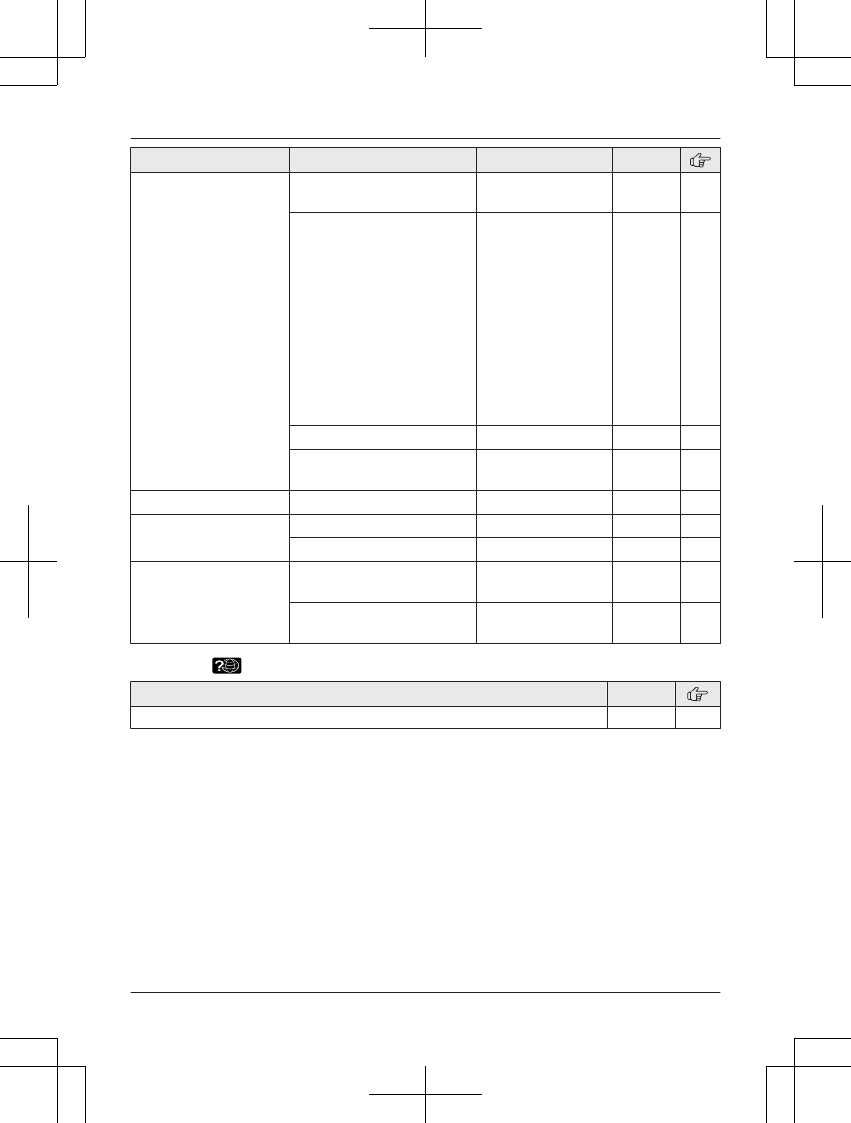
Sub-menu 1 Sub-menu 2 Settings Code
Set tel line
Set dial mode
*2
1: Pulse
2: <Tone>
#120 15
Set flash time
*2, *10
0: 900 ms
1: <700 ms>
2: 600 ms
3: 400 ms
4: 300 ms
5: 250 ms
G: 200 ms
#: 160 ms
6: 110 ms
7: 100 ms
8: 90 ms
9: 80 ms
#121 18
Set line mode
*2, *11
1: A 2: <B> #122 –
C. WTG options
*2
(Call Waiting Deluxe options)
1: On
0: <Off>
#215 32
Privacy mode
*2
– 1: On 0: <Off> #194 19
Registration Register handset
– #130 30
Deregistration
*3
– #131 30
Change language Display
1: <English>
2: Français
#110 15
Voice prompt
*2
1: <English>
2: Français
#112 15
Main menu: “Customer support”
Operation Code
Displaying customer support Web address. #680 –
*1 KX-TG4731/KX-TG4741 series: page 3
*2 If you program these settings using one of the handsets, you do not need to program the
same item using another handset.
*3 This menu is not displayed when scrolling through the display menus. It is only available in
direct command code.
*4 This feature allows the unit to automatically adjust the date and time each time caller
information including date and time is received.
To turn this feature on, select “Caller ID auto”. To turn this feature off, select
“Manual”. (Call Display subscribers only)
To use this feature, set the date and time first (page 15).
*5 If you subscribe to a distinctive ring service, select a tone (tone 1 to 5). If you select a
melody, you cannot distinguish lines by their ringers.
*6 If you select one of the melody ringer tones, the ringer tone continues to play for several
seconds even if the caller has already hung up. You may either hear a dial tone or no one on
the line when you answer the call.
26
Programming
TG47xxC(en)_1212_ver021.pdf 26 2011/12/12 14:19:45


















