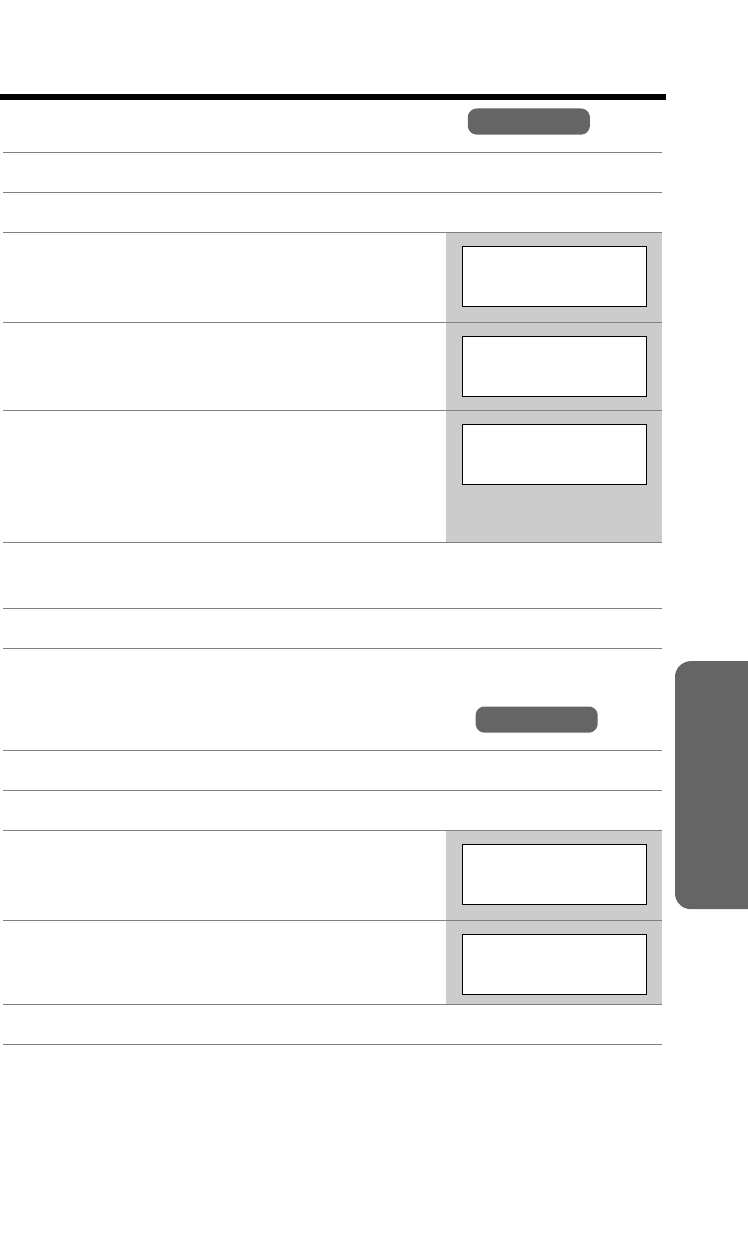
Phone Book
37
Advanced Operation
Editing an Item in the Phone Book
Erasing an Item in the Phone Book
• To cancel erasing, press No after step 3.
1 Press Phone book.
2 Press Search.
3 Scroll to the desired item by pressing [
d
] or
[
B
], then press Edit.
• To search for the item by initial, see page 35.
4 Edit the name (p. 34), then press [
d
].
• If you do not need to change the name, press [
d
]
then go to step 5.
5 Edit the phone number, then press [
d
].
• If you do not need to change the number, press
[
d
] then go to step 6.
• Each time you press
f
, a digit is erased. To erase
all of the digits, press and hold
f
.
6 Press Save.
• To continue editing other items, repeat from step 3.
7 Press [OFF].
1 Press Phone book.
2 Press Search.
3 Scroll to the desired item by pressing [
d
] or
[
B
], then press Erase.
• To search for the item by initial, see page 35.
4 Press Yes.
• To erase other items, repeat from step 3.
5 Press [OFF].
Handset
Jane
345-6789
Erase Edit
K
L
Jane Walke
|
r
=Next
K
fd g
L
5553456789
|
=Next P
K
fd
L
Handset
Helen
555-777-8888
Erase Edit
K
L
Erase?
No Yes
K
L
PQQX14039ZA.book 37 ページ 2004年2月19日 木曜日 午前8時45分


















