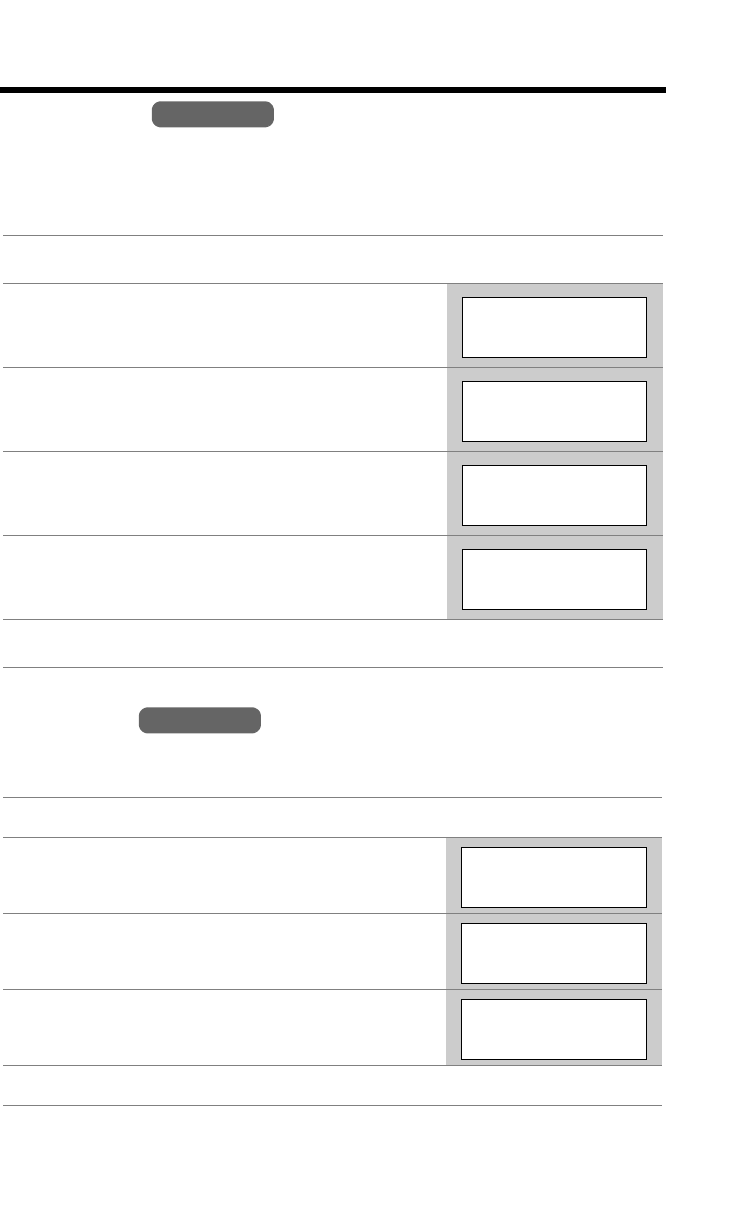
Programmable Settings
14
Line Mode
The line mode is preset to “B” and generally should not be adjusted. If “Line in
use” on the handset is not displayed properly or the IN USE indicator on the base
unit does not light properly, the line mode selection is incorrect. Set line mode to
“A”.
Auto Talk
The Auto Talk feature allows you to answer calls by simply lifting the handset off the
base unit. You do not need to press [C] or [s]. The factory preset is OFF.
• In order to view Caller ID information after you lift the handset to answer a call,
leave the Auto Talk feature turned off.
1 Press [MENU].
2 Scroll to “Initial setting” by pressing [
d
]
or [
B
], then press Select.
3 Scroll to “Set tel line” by pressing [
d
] or
[
B
], then press Select.
4 Scroll to “Set line mode” by pressing [
d
] or
[
B
], then press Select.
5 Select “A” or “B” by pressing [
d
] or [
B
].
6 Press Save, then press [OFF].
1 Press [MENU].
2 Scroll to “Initial setting” by pressing [
d
]
or [
B
], then press Select.
3 Scroll to “Auto talk” by pressing [
d
] or [
B
],
then press Select.
4 Select “On” or “Off” by pressing [
d
] or [
B
].
5 Press Save, then press [OFF].
Handset
Initial setting
Back Select
K
d
BL
Set tel line
Back Select
K
d
BL
Set line mode
Back Select
K
d
BL
Set line mode
:B
Back Save
K
d
BL
Handset
Initial setting
Back Select
K
d
BL
Auto talk
Back Select
K
d
BL
Auto talk
:Off
Back Save
K
d
BL
PQQX13986YA.book 14 ページ 2004年1月22日 木曜日 午後5時40分


















