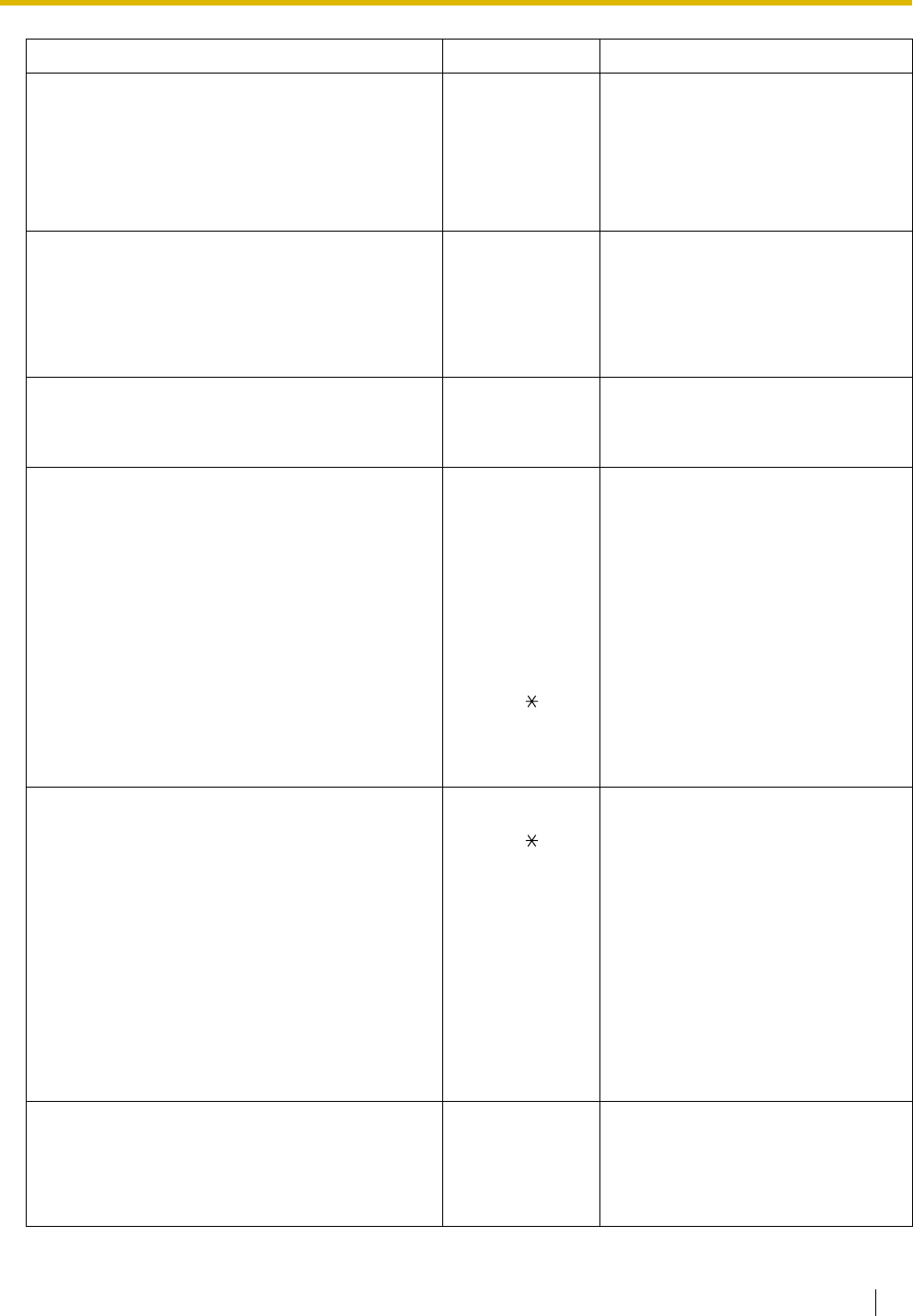
4.2 Feature Number Table
User Manual 137
1.7.9 Monitoring a Room (Room Monitor) 735
–To set 1 + #
– To cancel 0 + #
– To monitor through a doorphone 31
(#31)
doorphone no. (1/2)
1.8.1 If a Doorphone/Door Opener is Connected
Calling to and from a Doorphone (Doorphone Call) 31
(#31)
doorphone no. (1/2)
Opening a Door (Door Open) 55
(#55)
door opener no. (1/2)
1.8.2 If a Host PBX is Connected
Accessing External Services (External Feature
Access [EFA])
6
1.8.3 If a Voice Processing System is Connected
Forwarding Your Calls to a Voice Processing
System (Voice Mail Integration)
71
–To set 1 (All Calls) or 2 (Busy/No Answer) +
voice mail extension no. + #/0
– To cancel 0 (Cancel) + #/0
– To listen to messages 784 #/0
Screening Calls (Live Call Screening [LCS])
77
– To set the LCS password 3-digit LCS password 2 times + #
– To cancel the LCS password stored LCS password + #
1.9.1 Calling with the Incoming Call Log
– To erase all caller information in the
personal area
70
#
– To disregard the newest call in the
personal area
737 0 + #
– To overwrite the oldest call in the personal
area
737 1 + #
– To set logging of caller information when
answering a call
738 1 (Personal area) or 2 (Common
area) + #/0
– To cancel logging of caller information
when answering a call
738 0 (Cancel) + #/0
2.1.2 Switching the Time Service Mode (Time
Service)
*5
78
– To set (Day/Night/Lunch) (1/2/3) + #
– To cancel 0 + #
Feature (While a dial tone is heard) Numbering Additional Number


















