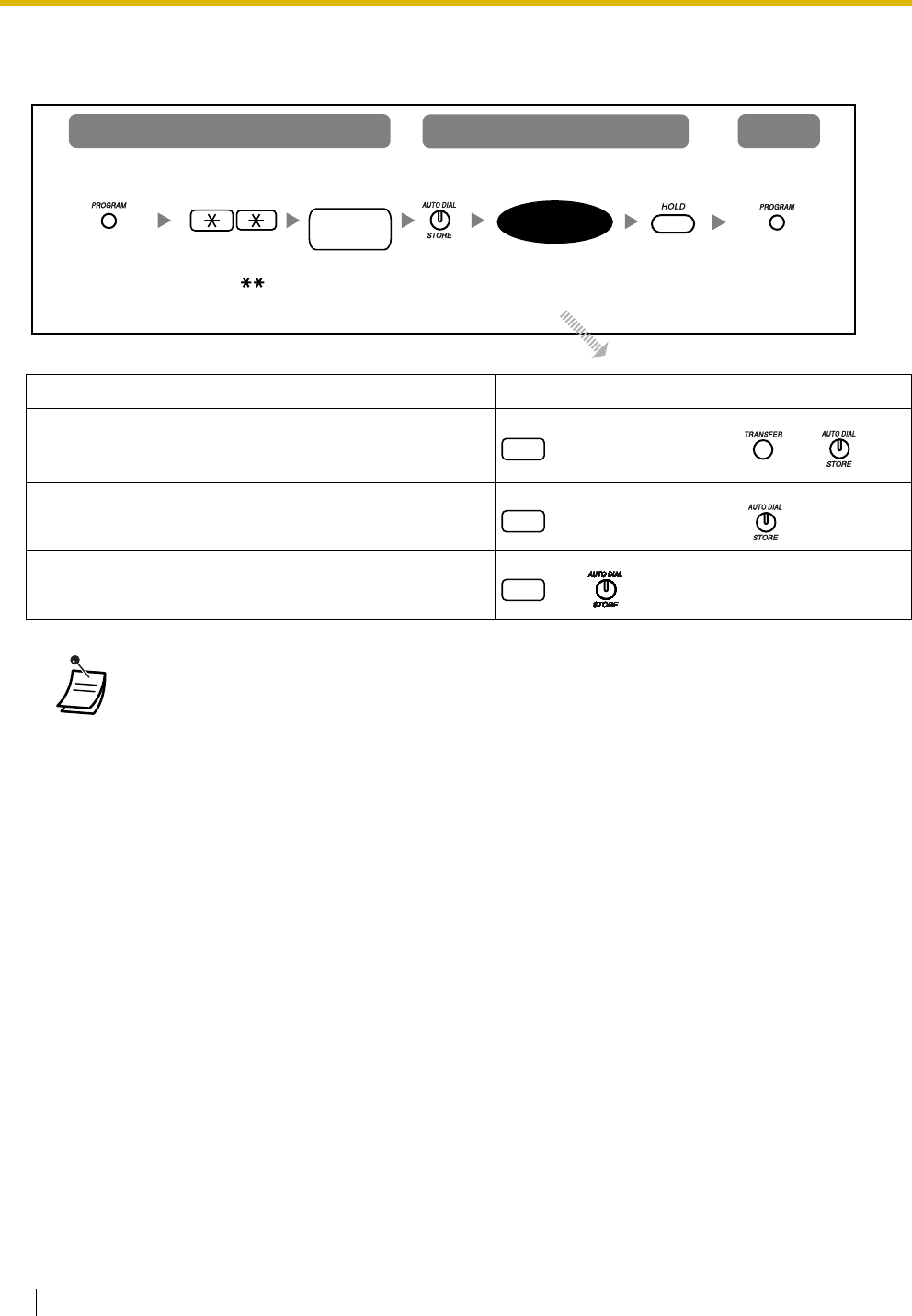
3.2 Managing Call Logs
120 User Manual
3.2.2 Printing and Clearing Call Logs
Item Programming Input
Clearing the call records of each extension.*
1
Printing the call records of each extension.
Clearing the call records of all extensions.
•*
1
To confirm the cleared date and time, press the FWD/DND (Call Forwarding/Do Not
Disturb) or MESSAGE button. To return to the previous display, press the same button
again.
•*
2
To move to the next or previous extension jack number, press the SP-PHONE (NEXT)
or REDIAL (PREV) button respectively. To move to another extension jack number, press
the AUTO ANS/MUTE button one time and dial the desired number. To move to another
programme number "5", press the AUTO ANS/MUTE button 2 times.
•*
3
To move to another programme number "1", press the AUTO ANS/MUTE button one
time.
Follow
programming
input.
To exit
To programme
To enter programming mode
manager
password
Press
HOLD.
Enter .
programming
input
Enter manager
password.
Press PROGRAM.
Press
STORE.
Press PROGRAM.
1
+
+
extension no.
+
*
2
*
2
1
*
2
+
+
extension no.
*
2
5
*
3
+++++++++++++++++++++++++++++++


















