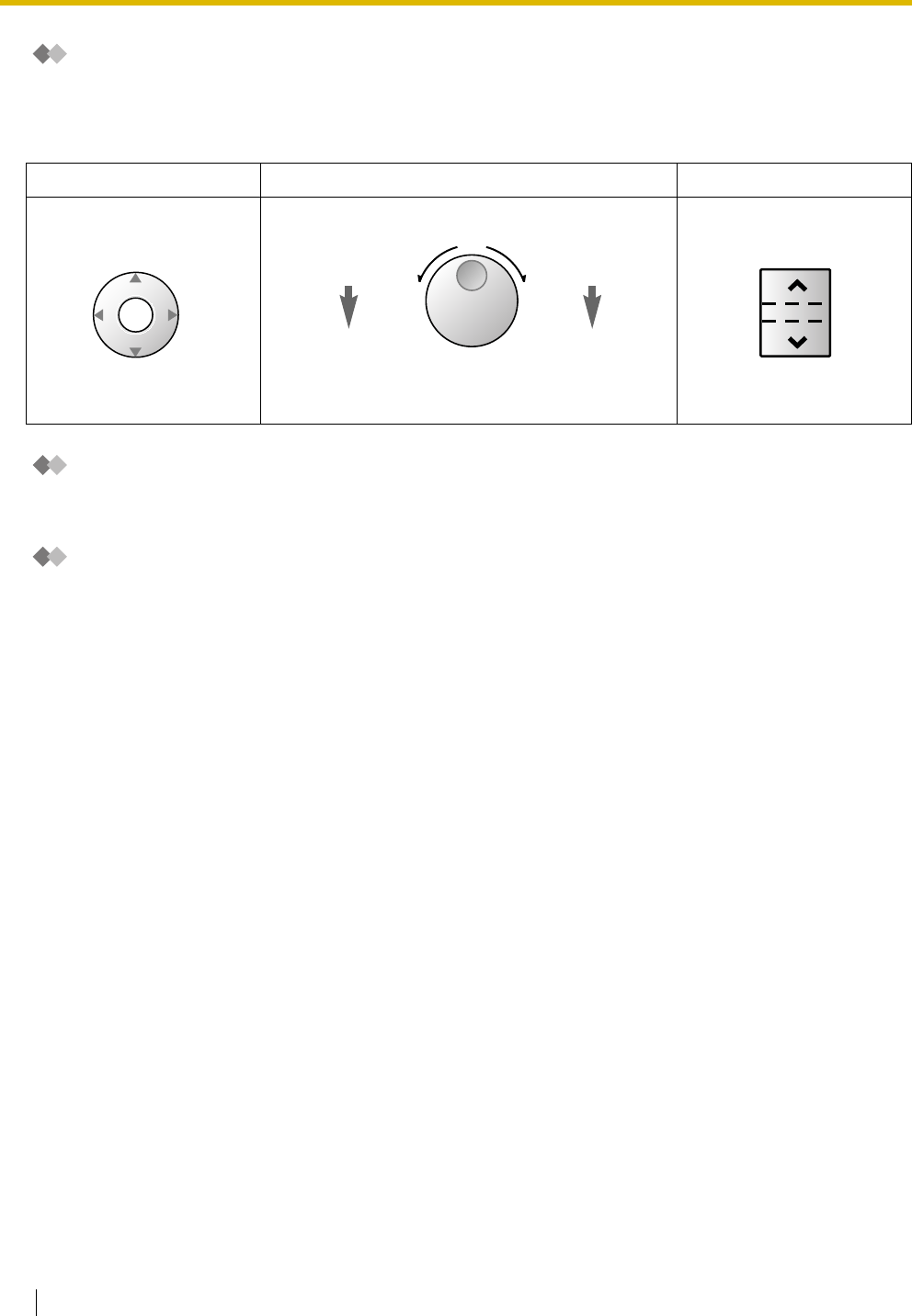
1.1 Before Operating the Telephones
18 User Manual
Using a Navigator Key/Jog Dial/Volume Key
The Navigator Key can be used for the display contrast and the volume control or you can search for desired
items on the display. Press the Navigator Key/Volume Key or rotate the Jog Dial in the desired direction. The
contrast or the volume level and the items will change as follows:
Examples
The displays and the illustrations shown as examples are from a telephone connected to the KX-TDE200.
Restrictions
Some features may be restricted at your extension depending on system programming and the type of
telephone being used.
Navigator Key Jog Dial Volume Key
Up
(Level increases)
Down
(Level decreases)
RightLeft
ENTER
Left
(anti-clockwise)
Level decreases
Right
(clockwise)
Level increases
Up
(Level increases)
Down
(Level decreases)


















