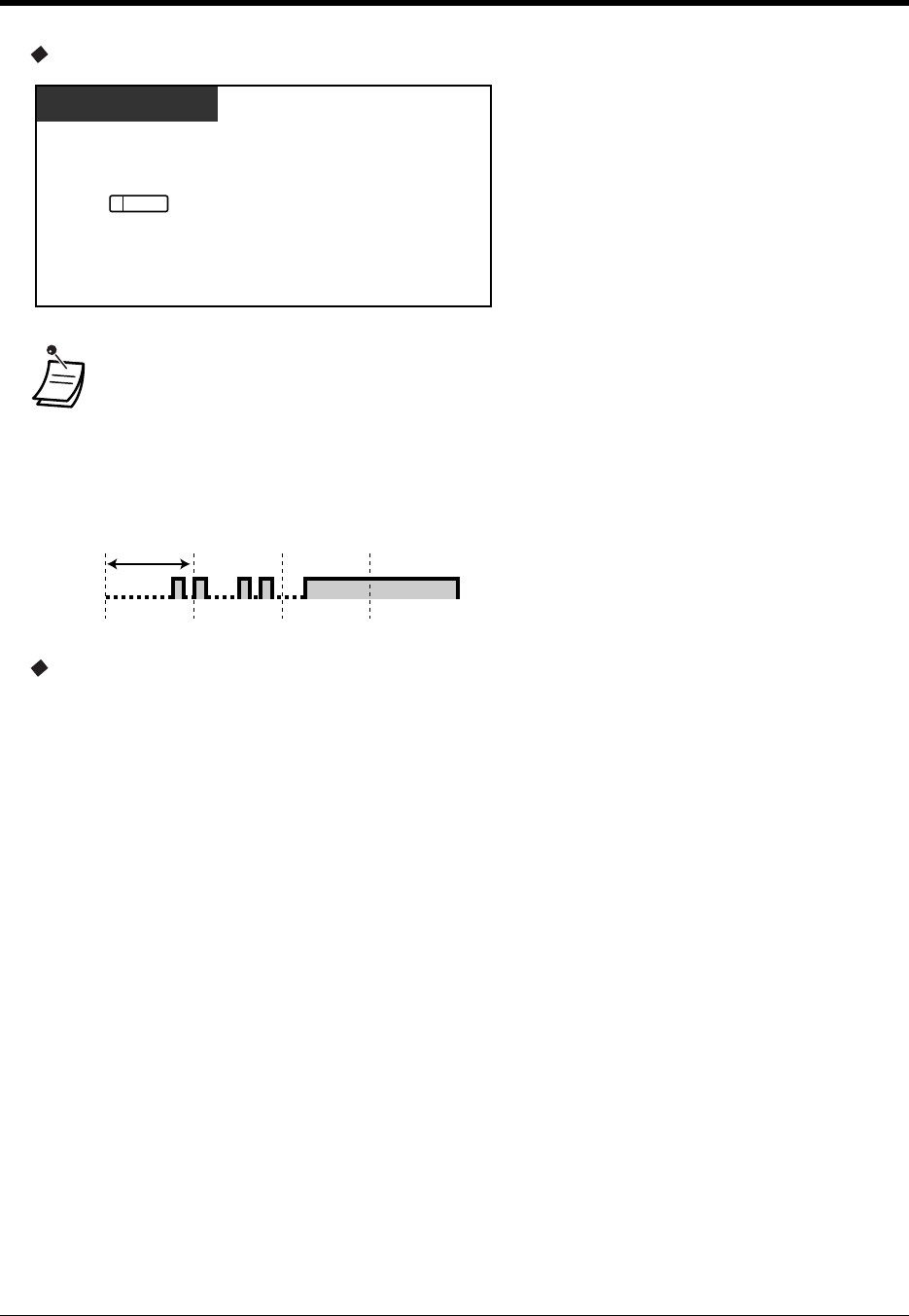
2.2 Making Calls
38
Operation
To check and select the party
To call back
To clear all message waiting indications
• The extension number and name are shown in the received order.
• This feature is also available for the users of a single line telephone with a message waiting
lamp.
• Single line telephone users without a message waiting lamp may hear a special ring tone
as notification while on-hook, if required.
• This feature is not available for an ISDN telephone user.
• * Indication tone
Customising Your Phone
• 4.1.3 Customising the Buttons
Create or re-arrange a MESSAGE button.
While on-hook
D – PT
Press MESSAGE
until the desired extension appears.
MESSAGE
1 s
Off-hook.


















