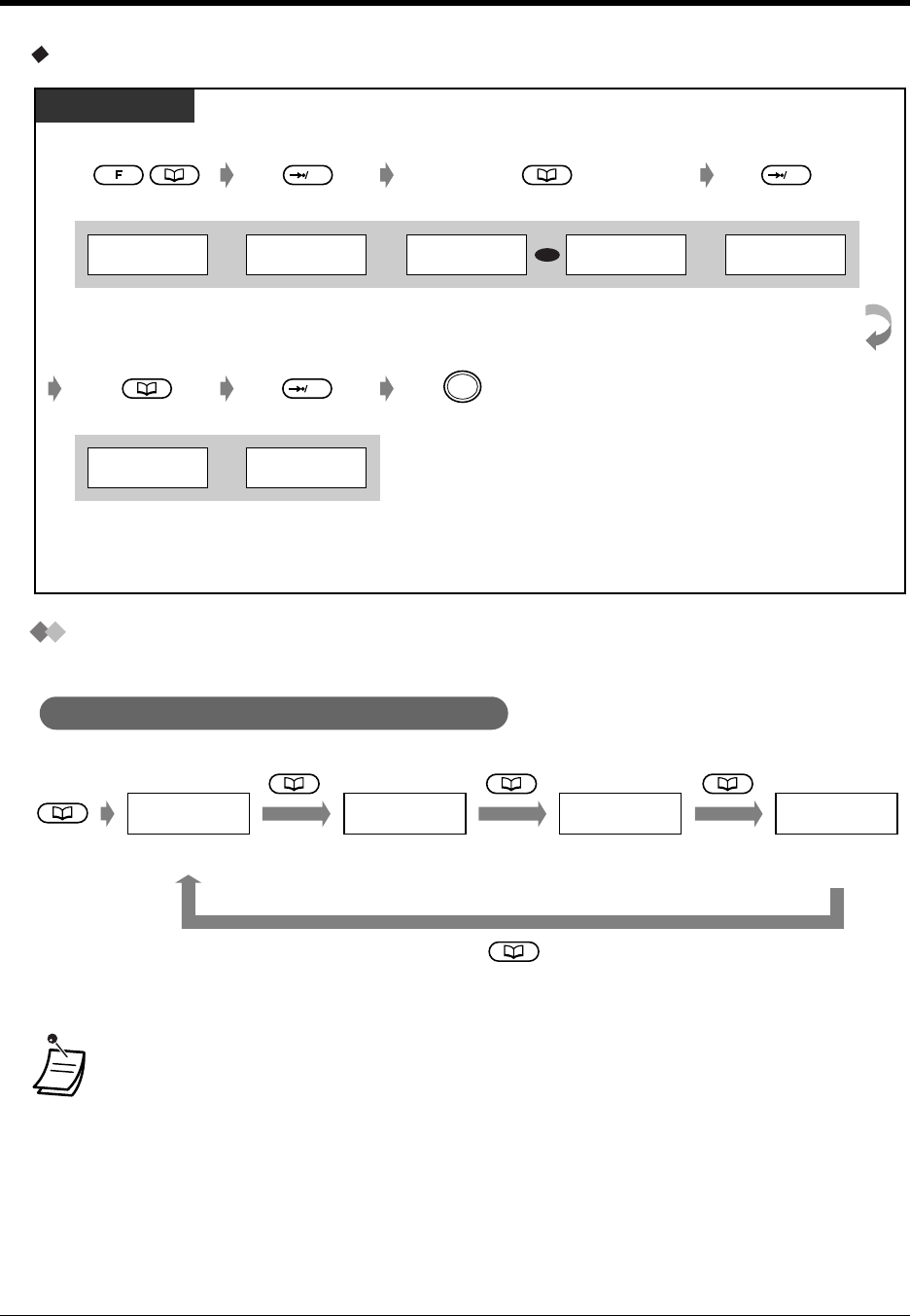
5.3 Operation
DECT Portable Station
189
To delete a PS Dialling / PBX Station Speed Dialling Directory item
Making calls using the Call Directories
There are four displays for directory dialling as shown below.
• These displays will not appear when registered to a non-Panasonic Digital Super Hybrid
System or when out of range. In this case, the directory item appears after pressing the
BOOK button.
•
You can transfer a call to a number stored in the directory.
In this case, press the
TRANSFER button during a conversation and then dial by selecting the directory item.
Press FUNCTION
and BOOK.
OK
Press BOOK until the
message above apears.
Press OK. Press OK.
OK
OK
PS
MODIFY BOOK PS-NEW-ENTRY PS-DELETE PBX-STA-DELETE Ann Parker
0111111111
Press CANCEL.Press OK.Press BOOK until
the desired item is
displayed.
Panasonic
0123456789
DELETED
C
OR
<Example>
PS-DIALING PBX-SYS-DIALING PBX-EXT-DIALING
PS Dialling Directory PBX System Speed
Dialling Directory
PBX Extension
Dialling Directory
PBX-STA-DIALING
PBX Station Speed
Dialling Directory
Display sequence for Call Directory dialling


















