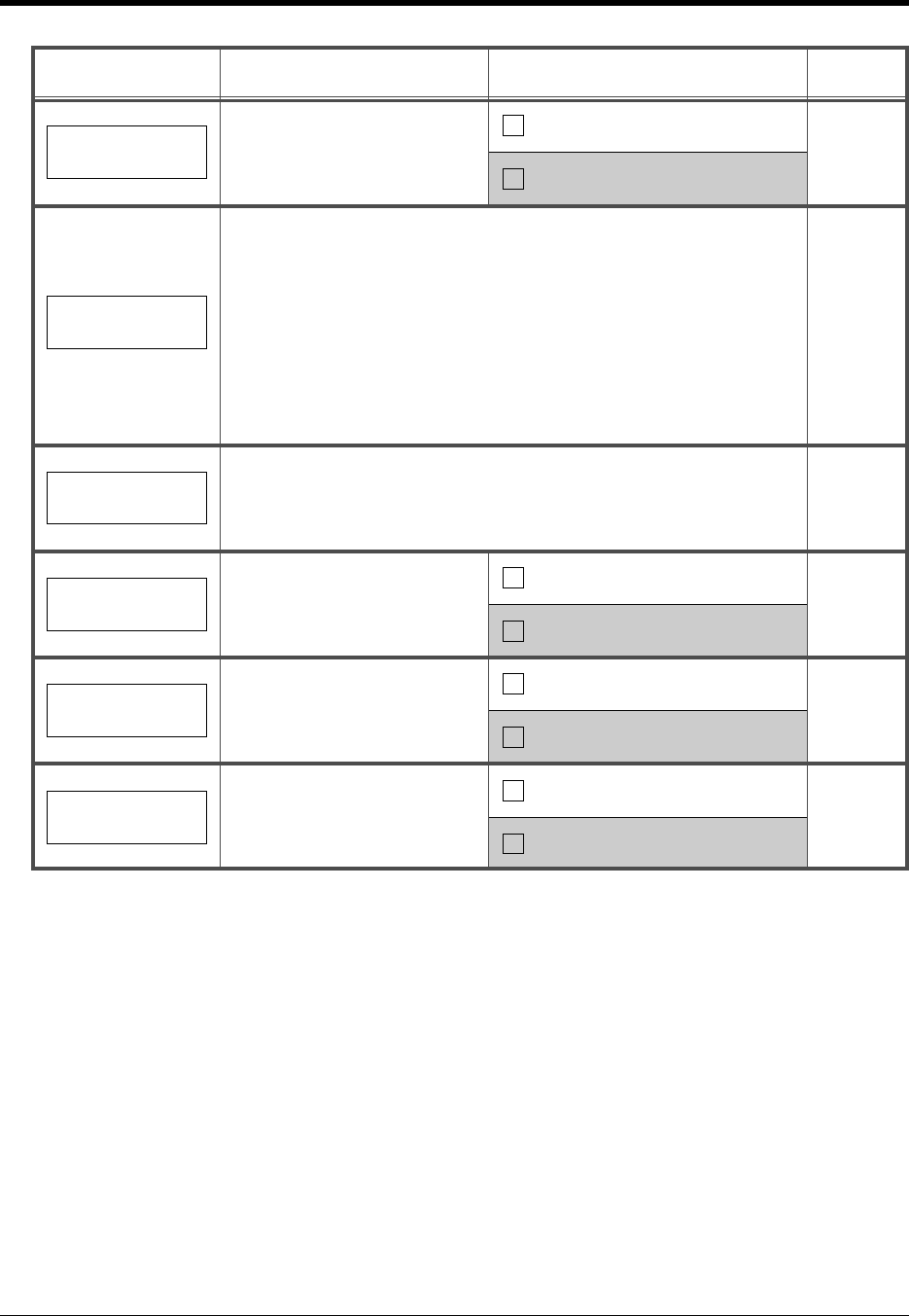
5.4 Customising Your PS
206
DECT Portable Station
Which display do you prefer
in the Standby mode?*
5
(Date / Time Display
Selection)
0
1
0
The following settings will be returned to their default settings
– Call log numbers*
6
– Ringer volume
– Receiver volume
– PS Programming items
(except: Selecting the DECT System; Cancelling the PS
Registration; Setting the PS Programming Password;
Setting the DECT System Lock)
Press the OK button after the display on the left appears.
(Memory Clear)
Item Selection LevelDisplay
Date (DATE)
Date and time (TIME)
Yes (ON)
Do you prefer the Guidance
menu to help you operate
your PS?*
7
(Guidance Menu Set)
No (OFF)
DATE/TIME DISPLY
= TIME
MEMORY CLEAR
2
After cancelling the PS registration in System Programming,
cancel again by pressing the OK button after the display on the
left appears. For details, consult your dealer.
(PS Registration Cancellation)
CANCEL DECT-SYS
= DECT-SYS1
GUIDANCE
= OFF
1
Yes (ENABLE)
Do you prefer to use the PS
Programming password?
(PS Programming
Password Set)
No (DISABLE)
PS PASSWORD
= DISABLE
2
Yes (ENABLE)
Do you prefer to use the DECT
System Lock password?
(DECT System Lock Password
Set)
No (DISABLE)
DECT-SYS LOCK
= DISABLE


















