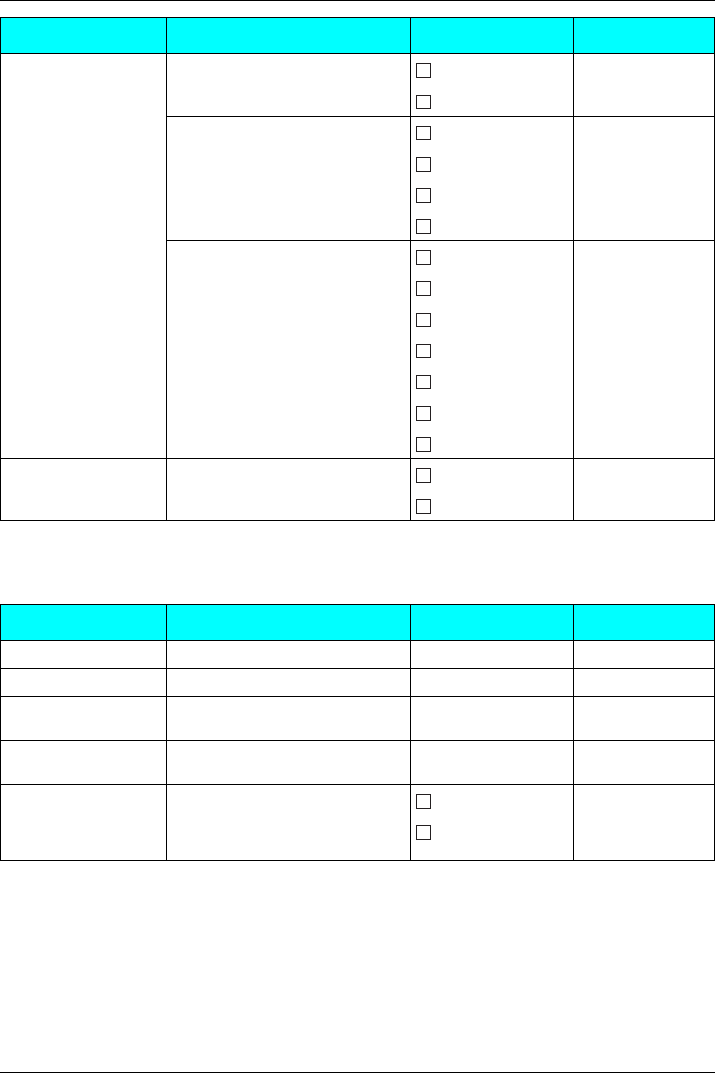
Configuring Handset Settings
50 Document Version 2008-01
*1 When “Ring On Charger” is set to on but “Ringer Volume” is set to off, the handset rings at
level 1.
Talk Option
Memo Alarm Ringer Pattern
Selects the ringer pattern for
each Memo Alarm.
Bell 1-6
Bell 1
Melody 1-9
LED Pattern
Selects the LED pattern for each
Memo Alarm.
Red
Green
Green
Orange
R→G→O
Vib. Pattern
Selects the vibrate pattern for
each Memo Alarm.
Single
Single
Double
Triple
Short Double
Short Triple
Short Term
Continuous
Headset Tone Selects whether a tone is heard
from the attached headset while
receiving a call.
On
Off
Off
Sub Item Description Setting Default
Sub Item Description Setting Default
Speaker Volume Adjusts the rear speaker volume. Level 1-6 Level 3
Receiver Volume Adjusts the receiver volume. Level 1-4 Level 2
Headset Volume Adjusts the headset speaker vol-
ume.
Level 1-4
Level 2
Headset Mic Vol Adjusts the headset microphone
volume.
Level 1-4
Level 1
Talk On Charger Selects whether or not to con-
tinue the conversation when the
handset is put on the charger
during a conversation.
On
Off
Off


















