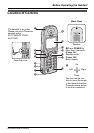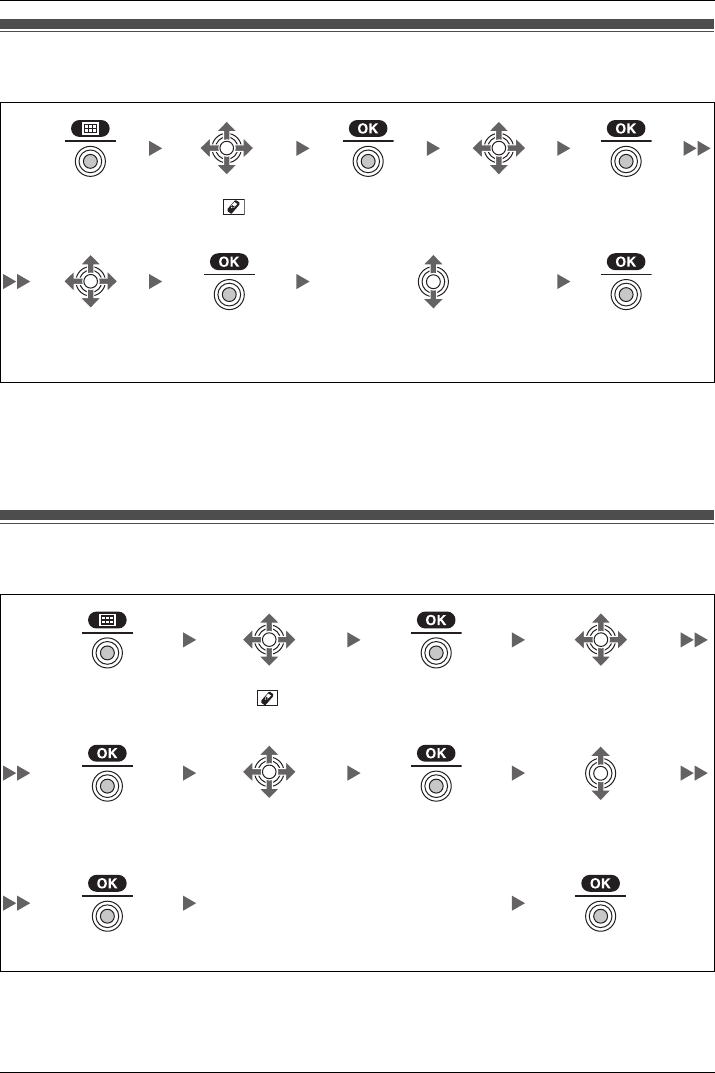
Before Operating the Handset
10 Document Version 2008-01
Selecting the Display Language
You can select the desired language (English/Spanish/French).
• When set to “Auto”, the language settings of the PBX will be used.
• The display language of both the handset and PBX can be selected, and both should
be set to the same language. For more information, refer to the user documentation for
your PBX.
Editing the Standby Display Name
You can edit the name of the standby mode display of the handset.
• To enter characters, see page 42.
Selecting the Display Language
Press the Joy-
stick.
Select “ Set-
ting Handset”.
Press the Joy-
stick.
Select “Dis-
play Option”.
Press the Joy-
stick.
Select “Lan-
guage”.
Press the Joy-
stick.
Select the desired language.
(Auto/English/Español/
FRANÇAIS)
Press the Joy-
stick.
Editing the Standby Display Name
Press the Joystick.
Select “ Setting
Handset”.
Press the Joystick. Select “Display
Option”.
Press the Joystick. Select “Standby
Display”.
Press the Joystick. Select “Edit”.
Enter name.
(max. 16 characters)
Press the Joystick. Press the Joystick.