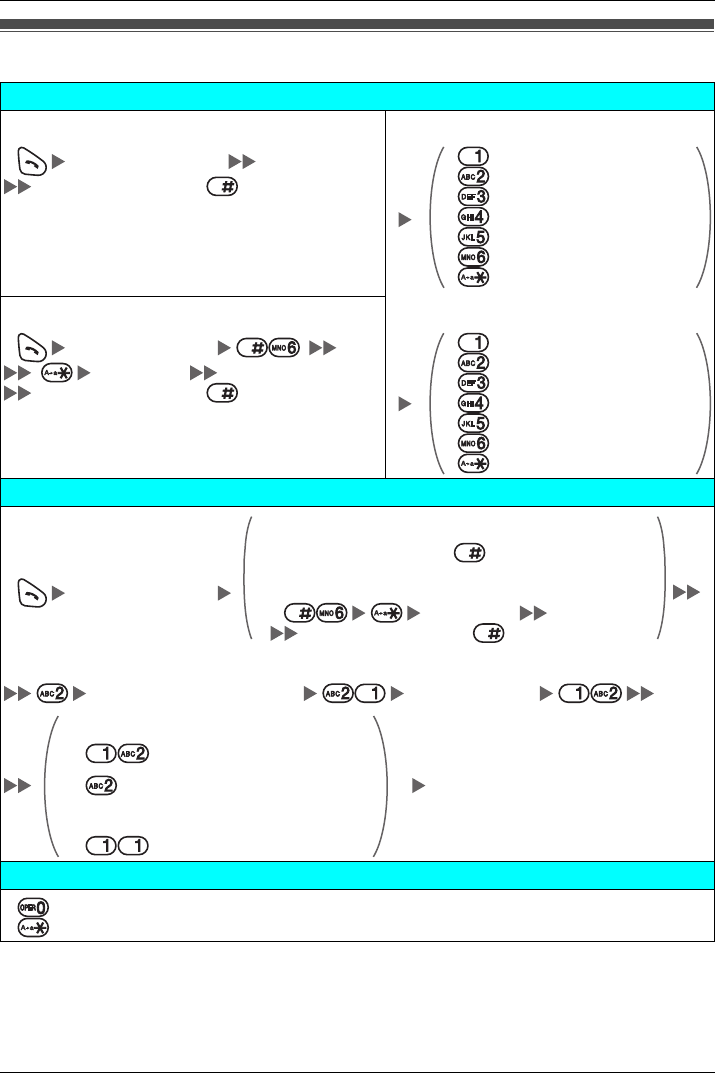
Operation
34 Document Version 2008-01
Making Use of the Voice Mail Service
*1 For more information on the Mailbox Password, refer to the user documentation for the VPS.
• Some feature access numbers may vary depending on the market. Please consult
your local dealer for the details.
Making Use of the Voice Mail Service
Listening to a Message
From your own extension KX-TVA series
VPS* Extension No.
Mailbox Password
*1
+
· If you have no password, you can skip the last step.
* VPS: Voice Processing System
Listen to Message
Deliver Message
Mailbox Management
Automated Attendant
Message Notification
Other Features
End Call
From someone else’s extension KX-TVS series
VPS Extension No.
Mailbox No.
Mailbox Password
*1
+
· If you have no password, you can skip the last step.
Listen to Message
Deliver Message
Check Mailbox Distribution
Automated Attendant
Mailbox Management
Other Features
End Call
Leaving a Message
VPS Extension No.
From your own extension
Mailbox Password
*1
+
From someone else’s extension
Mailbox No.
Mailbox Password
*1
+
· If you have no password, you can skip the last step.
Enter the desired mailbox no. Leave a message
To send the message immediately
Follow the guidance
(KX-TVA series)
(KX-TVS series)
To set the delivery time
During Playback
Repeat Voice Guidance
Exit Menu


















