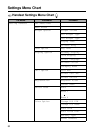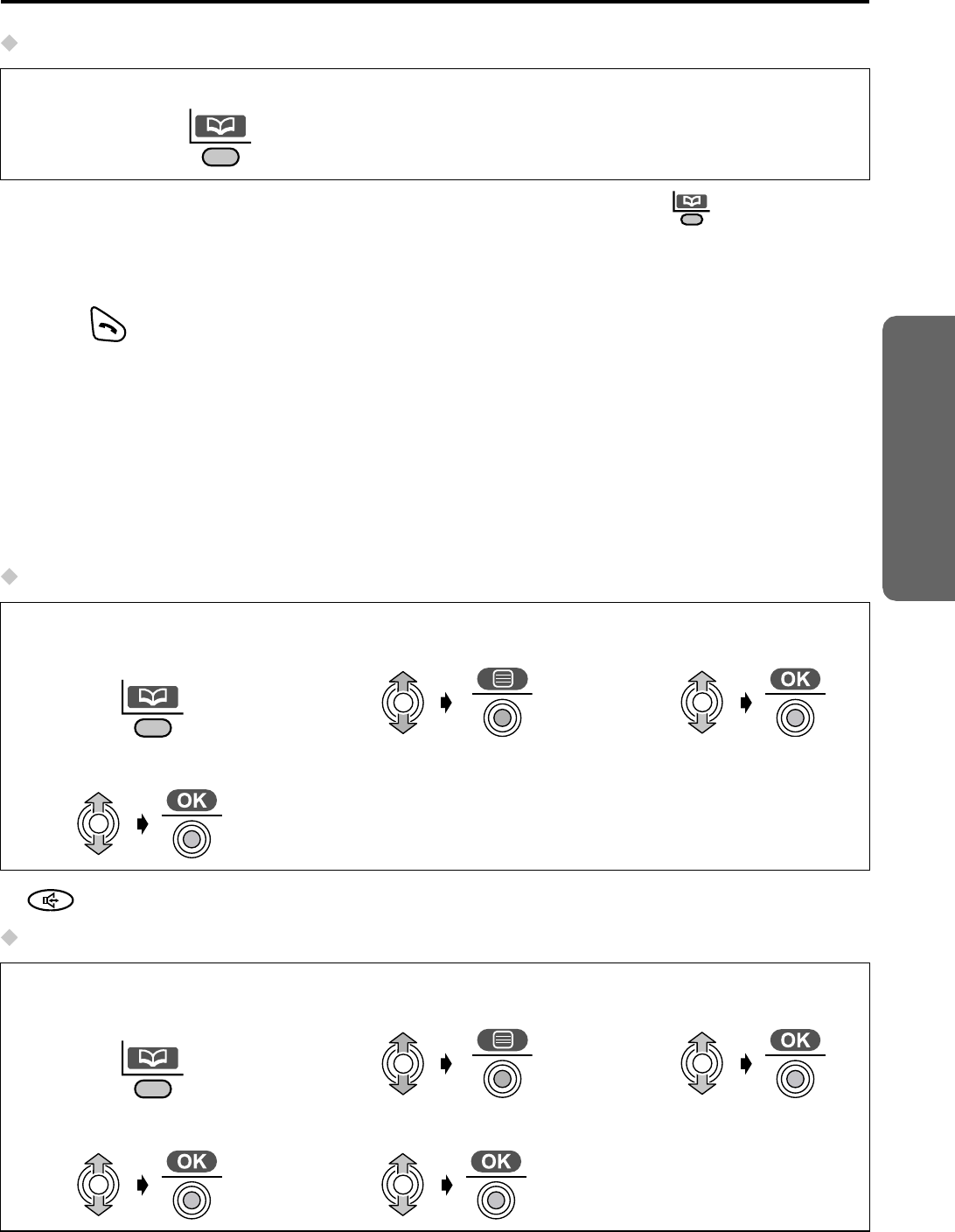
49
Telephone System
Voice Search for the Handset Phonebook
Searching with Your Voice
• If there are no voice tags stored in the handset phonebook when is pressed and
held, “Voice Tag Memory Empty” is displayed.
• If the matched voice tag is found, the recorded voice tag is played and the item in the
handset phonebook with the voice tag is displayed, then you can make a call if you
press . If Auto Voice Dial is ON (p. 63), it is automatically dialled out.
• “No Match Please Try Again” is displayed if there are no matched voice tag,
then the unit will retry up to 5 times automatically.
• “Timeout Please Try Again” is displayed if searching time is over 10 seconds.
• Voice Search performs the best when used by the same person who recorded the
voice tag. If a different person tries to perform a voice search, this feature may not
function properly.
• If there is difficulty in obtaining the voice tag, delete it and then re-record it
using a different voice tag.
Playing a Voice Tag
• button lights after step 4.
Deleting a Voice Tag
1
Press and hold LEFT SOFT KEY.
2
Announce the name to be searched for
through the Voice Tag List.
1
Press LEFT SOFT
KEY.
2
Select the desired
item.
3
Select “Voice Tag”.
4
Select “Play”.
1
Press LEFT SOFT
KEY.
2
Select the desired
item.
3
Select “Voice Tag”.
4
Select “Delete”.
5
Select “Yes”.