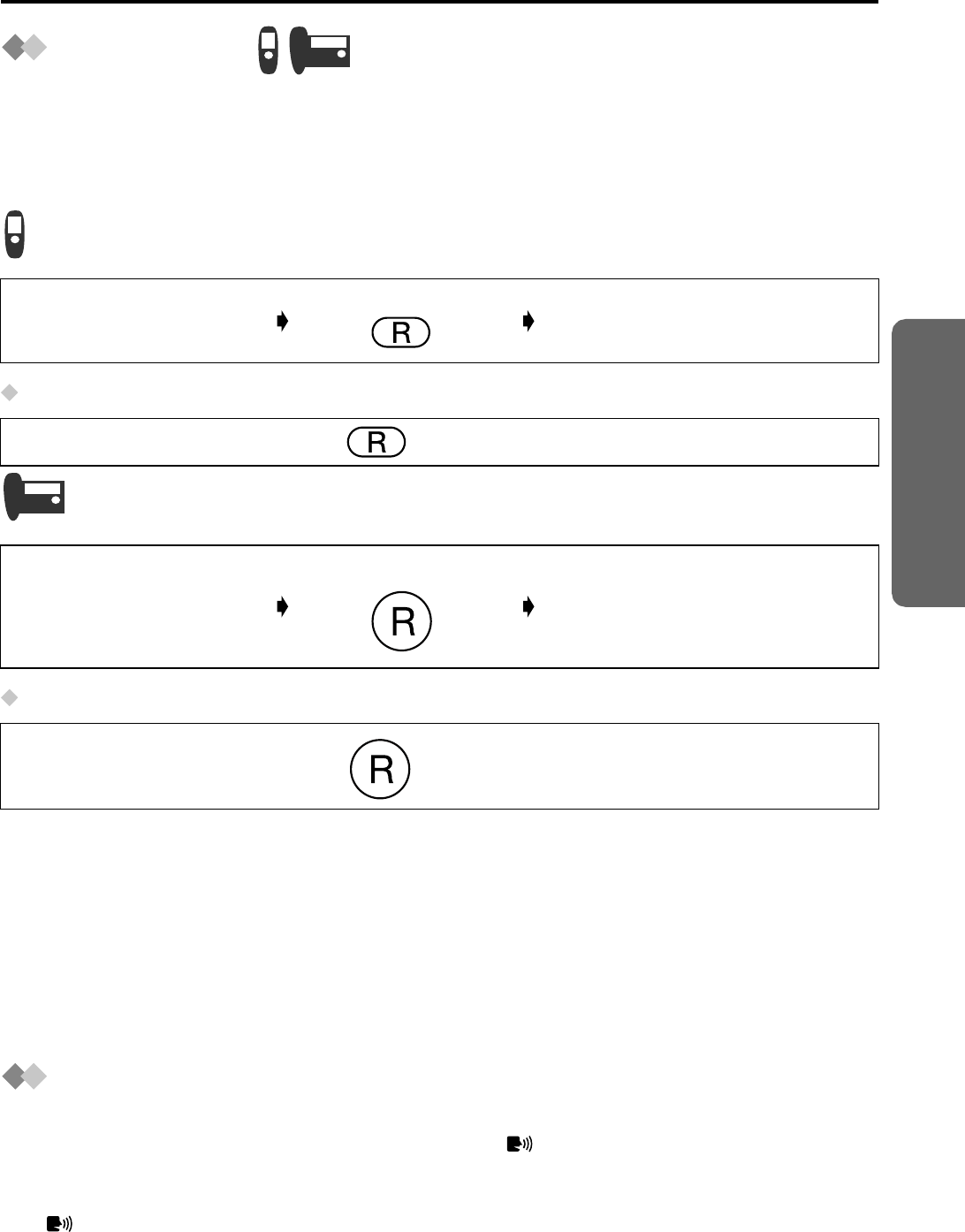
29
Telephone System
Using the Telephone
Call Waiting
Call Waiting is a service of your telephone company and will operate only if you
have subscribed to this service. If you subscribe to Call Waiting, a tone will notify you
when another person calls you while you are already talking on the phone. You can
answer the second call, keeping the first call on hold.
Returning to the First Caller
Returning to the First Caller
• If you subscribe to both Caller ID and Call Waiting, the units will display the second
caller’s phone number when you hear the call waiting tone. If the phone number of
the second caller is stored in the unit’s phonebook along with a name, the caller’s
name will be displayed.
• If the phone number is stored in the base unit phonebook with its name, the caller’s
name will be also displayed.
• Your telephone company may not support the second caller display feature. Please
consult your telephone company for details of this service.
Call Minder Indication
Call Minder Indication is a service of your telephone company and will only operate if you
have subscribed to this service. After subscription, will be displayed on your cordless
handset and base unit to indicate you have a message waiting. Please consult your
telephone company for details of this service.
• If still remains on the display even after you have listened to new messages, turn
it off by moving the JOYSTICK left (cordless handset) for 2 seconds.
(Call waiting tone
sounds during a call)
Press RECALL. The first call is put on hold and
the second call is answered.
Press RECALL once again.
(Call waiting tone
sounds during a call)
Press RECALL. The first call is put on hold and
the second call is answered.
Press RECALL once again.


















