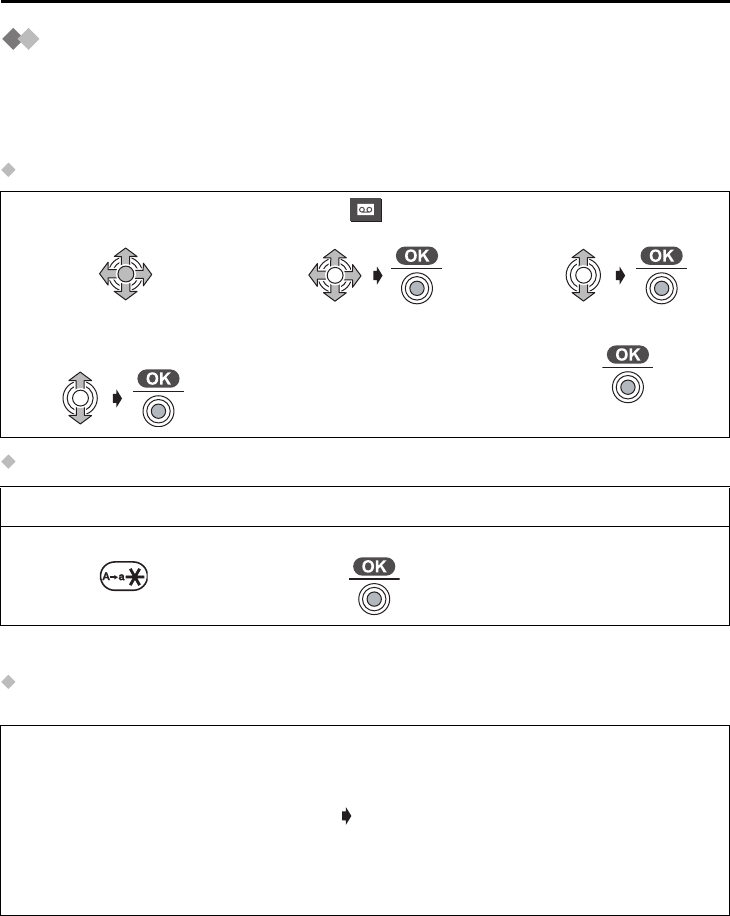
80
Answering System
Remote Operation from a Touch Tone Phone
You can operate the answering system from any touch tone phone.
Firstly you must store your remote code using the handset near the base unit.
The 3-digit remote code prevents unauthorised use of your answering system for
listening to recorded messages.
Setting the Remote Code ON
Setting the Remote Code OFF
• The factory preset is Remote Code OFF.
Turnig ON the Answering System Remotely
You can Turnig on the answering system from any touch tone phone.
• If your remote code is not stored, you cannot turn on the answering system remotely.
1
Press JOYSTICK
(or move).
2
Select “ TAM
Operation”.
3
Select “Setting
TAM”.
4
Select “Remote
Code”.
5
Enter 3-digit Remote
Code.
6
Press JOYSTICK.
Follow steps 1 to 4 of Setting the Remote Code ON, then:
5
Press x.
6
Press JOYSTICK.
1
Call from a touch tone phone
then wait for 20 rings.
2
Enter remote code within 10 seconds after a long
beep.
3
Enter remote code after
greeting message playback.
4
Voice menu starts after 3 seconds.
Follow the guidance (See page 82).
OR
Enter your desired direct remote command
(See next page).
515E_E.book Page 80 Friday, June 27, 2003 2:23 PM


















