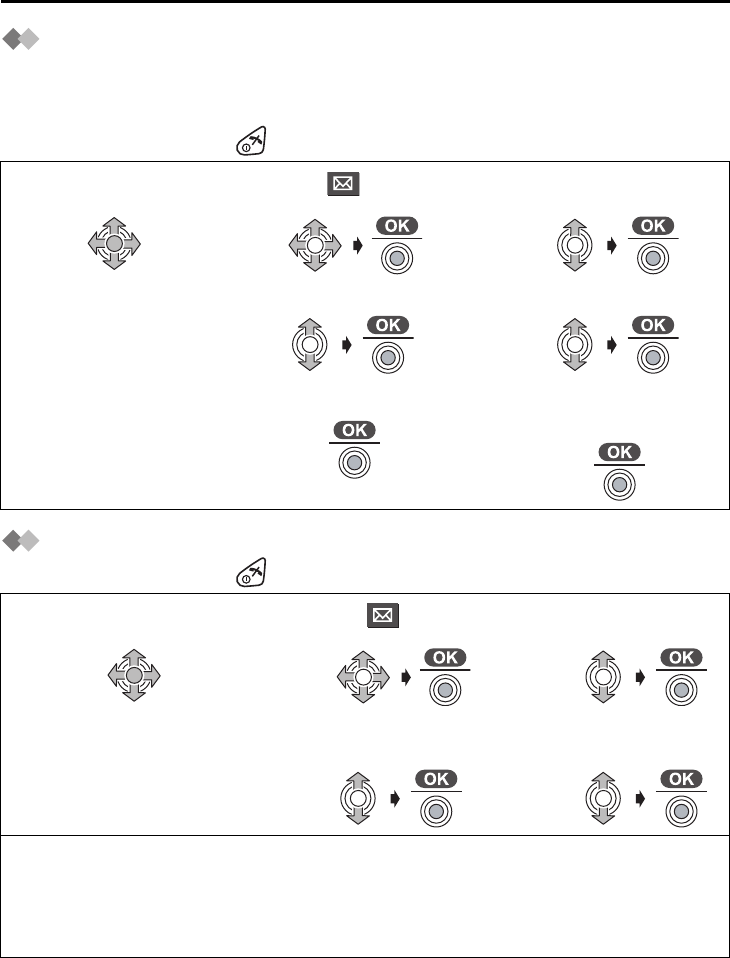
42
SMS Feature (Text Message)
Setting the PBX Line Access Number
This feature is only for the phones connected to a PBX. This allows you to delete
automatically the PBX line access number (max. 4 digits) when you enter the destination
phone number of an SMS outgoing message from Phonebook, Redial or Caller ID lists.
To exit the operation, press at any time.
Turning the SMS Feature On/Off
To exit the operation, press at any time.
•
I
f you turn the SMS feature on, the unit will begin ringing (one ring) after other
connected telephones.
• The factory preset is “On”.
1
Press JOYSTICK
(or move).
2
Select “ SMS”.
3
Select “Parameters”.
4
Enter 4-digit Base
Unit PIN.
(Factory Preset
0000)
5
Select “PBX Prefix”.
6
Select “On”.
7
Enter Line Access
Number.
(max. 4 digits)
8
Press JOYSTICK.
9
Select “Save”, then
“Saved” is displayed.
1
Press JOYSTICK
(or move).
2
Select “ SMS”.
3
Select
“Parameters”.
4
Enter 4-digit Base Unit
PIN.
(Factory Preset 0000)
5
Select “SMS On/Off”.
6
Select “On” or
“Off”.
When the SMS feature is turned off;
•
If you send a message, a tone sounds and the message will return to the SMS incoming
list with “
FD
” attached.
•
If you receive from SMS centre call, the message will not be received but SMS centre
phone number will remain in the Caller ID list.
515E_E.book Page 42 Friday, June 27, 2003 2:23 PM


















