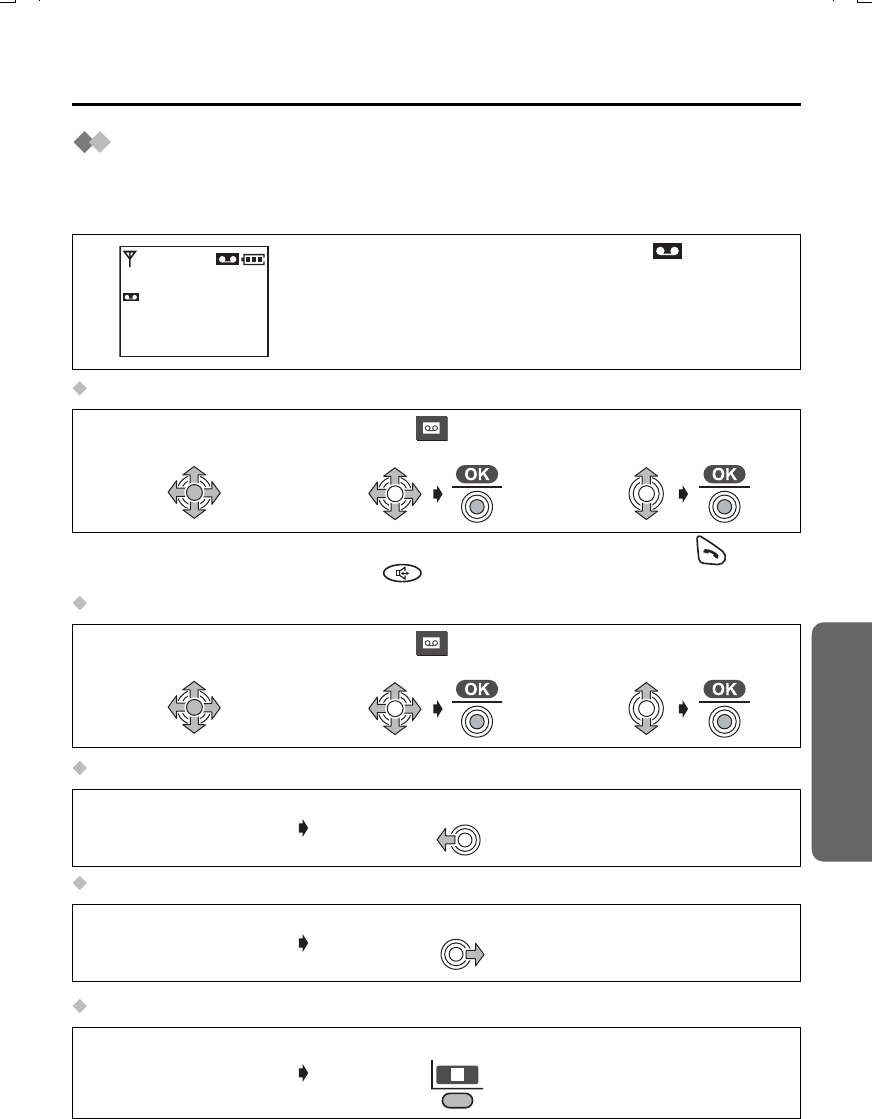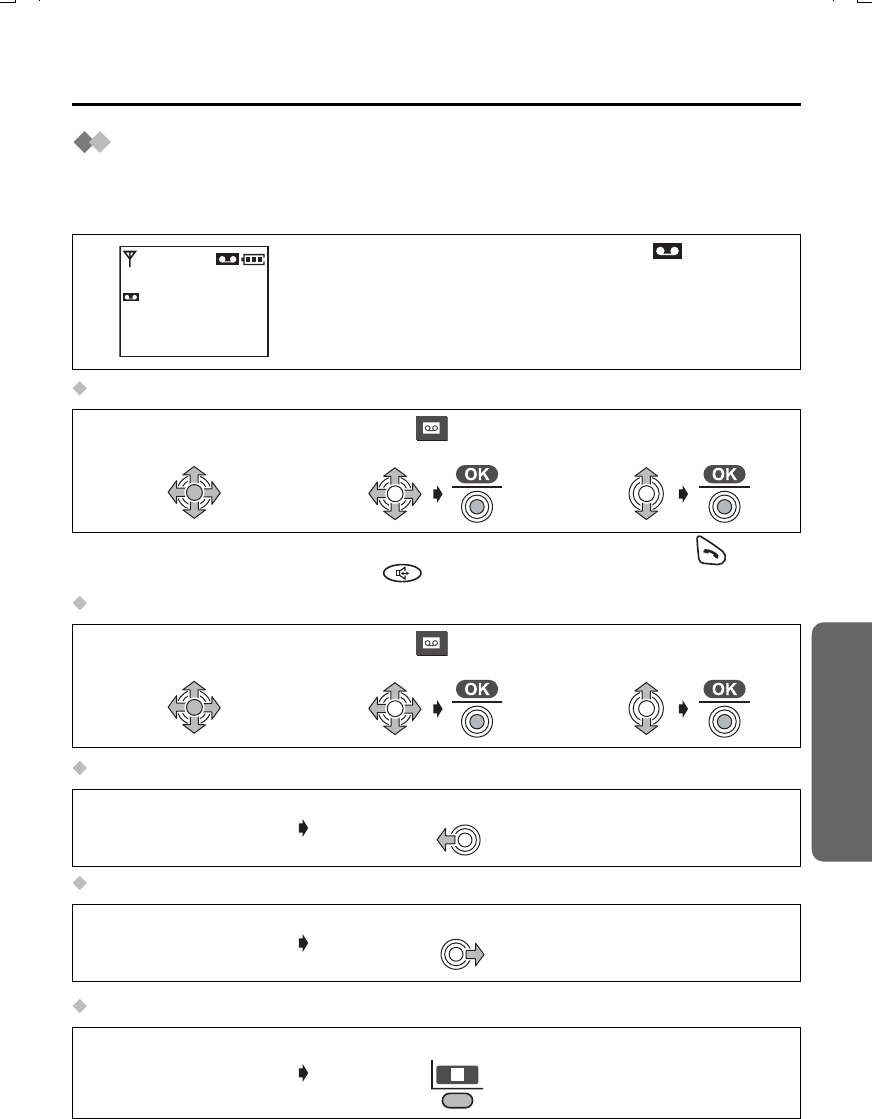
65
Answering System
Answering System
Incoming/Memo Messages
Incoming messages and memo messages are stored in chronological order. New messages
cannot be recorded when “Memory full” is heard. We recommend you erase unnecessary
messages after each playback to leave more time for recording new message(s).
Playing New Incoming/Memo Message(s)
• Messages are heard from the speaker. To switch to the receiver, press . To
switch back to the speaker, press .
Playing All Incoming/Memo Messages
Repeating a Message During Playback
Skipping a Message During Playback
Stopping a Message During Playback
If new mesage(s) is (are) recorded, icon and the
number of messages will be displayed.
1
Press JOYSTICK
(or move).
2
Select “ TAM
Operation”.
3
Select “Play New
Msg.”.
1
Press JOYSTICK
(or move).
2
Select “ TAM
Operation”.
3
Select “Play All
Msg.”.
(During a message
playback)
1
Move the JOYSTICK left.
(During a message
playback)
1
Move the JOYSTICK right.
(During a message
playback)
1
Press LEFT SOFT KEY.
17.8
14:59
H/set 1
2 Messages
510AL_e.book Page 65 Monday, June 30, 2003 6:28 PM