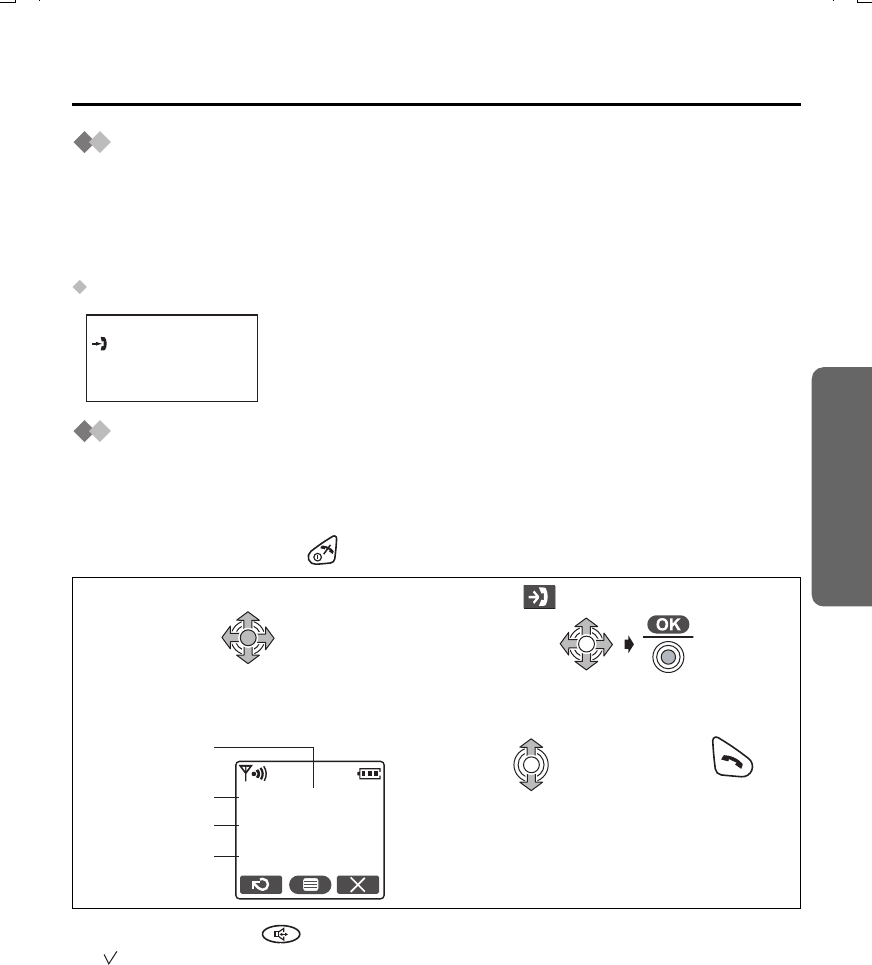
21
Cordless Telephone
Caller ID
Caller ID Service
Caller ID is a service of your telephone company and will only operate if you have
subscribed to this service.
After subscribing to Caller ID, this phone will display the caller information.
If your unit is connected to a PBX or a telephone line that does not support this service,
you will not be able to use it.
Standby Mode Display
Making a Call from the Caller ID List
The last 50 callers’ phone numbers are stored in the order the calls were received. When
the 51st call is received, the oldest caller information is cleared. If the caller’s name has
been stored with the number in the phonebook (see Storing Caller Information on
page 26), the caller’s name will also be displayed.
To exit the operation, press at any time.
• You can also press to make a call.
• “ ” indicates you have already viewed this caller information, or answered the call.
• If the caller has requested not to display his/her information, the display shows
“Private Caller”.
• If the caller dialled from an area which does not provide Caller ID service, the display
shows “Out of Area”.
• If the items are scrolled at the end when you search for the desired item, an end tone
sounds.
• If you store your area code (p.48), phone numbers from the same area will be dialled
without the area code. You do not need to edit numbers to call back.
When new calls have been received, the display shows the
number of calls.
In the example on the left, 10 new calls have been received.
1
Press JOYSTICK (or move).
2
Select “ Caller ID”.
3
The newest caller information is
displayed.
4
Search for the
desired item.
5
Press TALK.
17.8 14:59
H/set 1
10 Calls
17.8 14:59
JOHN SMITH
0123456789
Time Received
Date Received
Name
Tel No.
510AL_e.book Page 21 Monday, June 30, 2003 6:28 PM


















