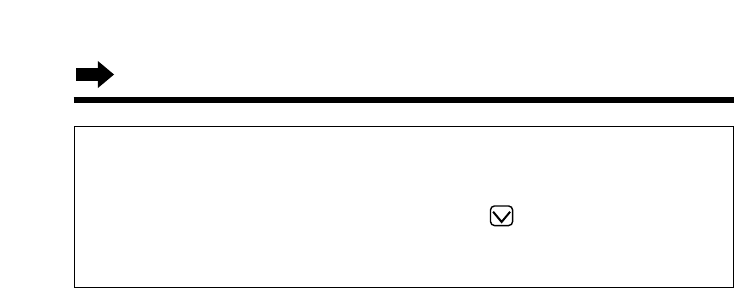
Intercom
46
During an intercom call:
•Intercom calls can only be ended with the handset.
•If the handset user has difficulty hearing the base unit user, decrease the
base unit speaker volume by pressing VOLUME .
•If an incoming call is received, the intercom call stops and the unit starts to
ring. To answer, press (TALK) or (DIGITAL!SP-PHONE).
Transferring a Call Using the Intercom
The intercom can be used during a call. This feature enables you to
transfer a call between the handset and the base unit.
From the handset to the
base unit
1
Handset:
During a call, press
(INTERCOM). Talk to the
paged party after the beeps.
•The call is put on hold and
“Intercom hold” is displayed.
•If the base unit user does not
answer, press (TALK).
2
Base unit:
When the paging party’s
voice is heard, talk into the
MIC.
3
Base unit:
To answer the call, press
(DIGITAL!SP-PHONE).
•The transfer is complete.
From the base unit to the
handset
1
Base unit:
During a call, press
(LOCATOR/INTERCOM).
•The call is put on hold.
•If the handset user does not
answer, press
(DIGITAL!SP-PHONE).
2
Handset:
Press (INTERCOM) to answer
the page.
•“Intercom hold” is displayed.
3
Handset:
To answer the call, press
(TALK).
•The transfer is complete.


















