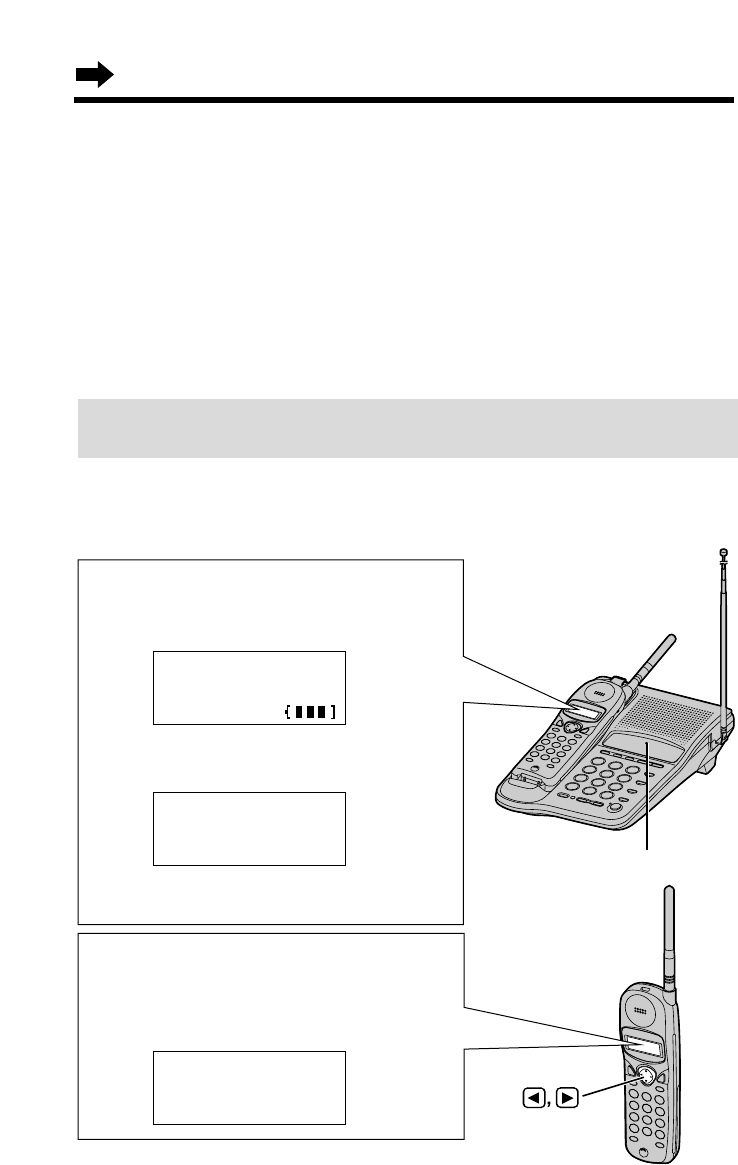
CALLER ID Indicator
Caller ID Service
28
While the handset is on the base unit:
If you have received 10 new calls,
the display will show the following.
When you lift the handset, the display
changes to the following.
•After 10 seconds, the display changes to
the standby mode (p. 13).
To check the number of new calls
When new calls have been received, the CALLER ID indicator flashes slowly
on the base unit. The handset display shows the number of new calls.
•If “No items stored” is displayed, the Caller List is empty.
•Caller information cannot be displayed in the following cases:
•—If the caller dialled from an area which does not support Caller ID service, the
display will show “Out of area”.
•—If the caller has requested not to display his/her information, the display will
show “Private caller”.
•If your unit is connected to a PBX which does not support Caller ID services, you
cannot access those services.
•If the name display service is available in your area, the display will show callers’
names.
For further information, please contact your telephone company.
•If you receive a call with the Caller ID information while viewing the Caller List or
while in the intercom mode, the caller’s information may not be displayed.
While the handset is off the base unit:
Press Ü or á to turn the display on.
If you have received 10 new calls,
the display will show the following:
10 new calls
G
=New
F
=Old
10 new calls
10 new calls
G
=New
F
=Old
For New Zealand Users:
Your telephone company may not support the second caller display feature.


















