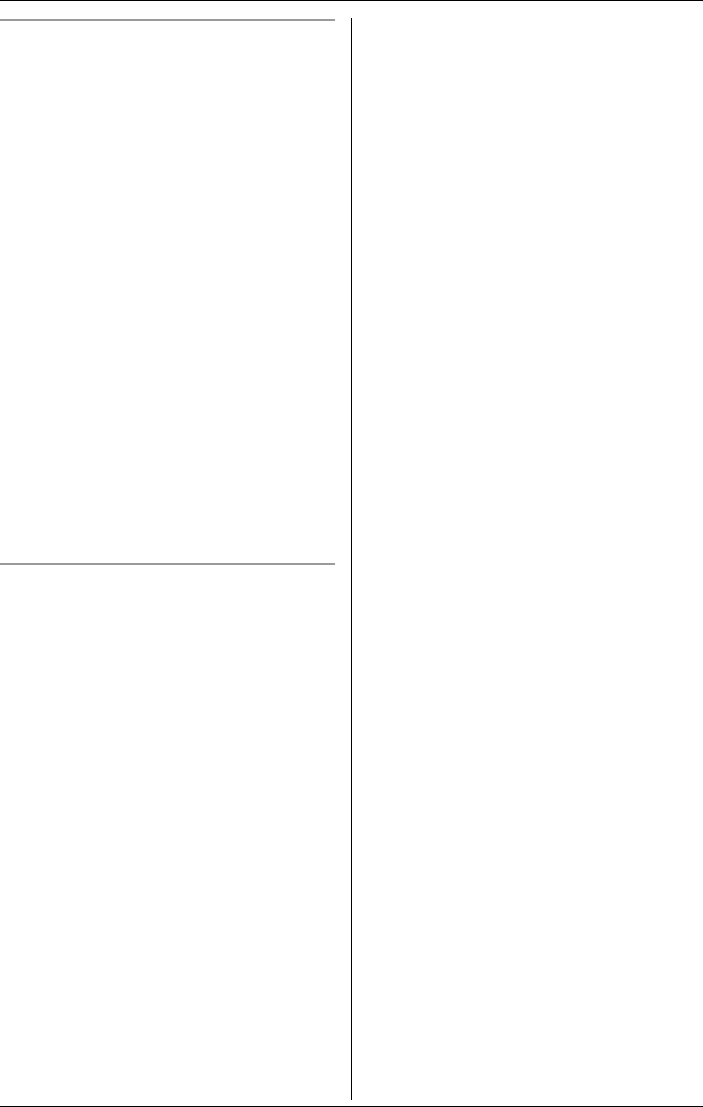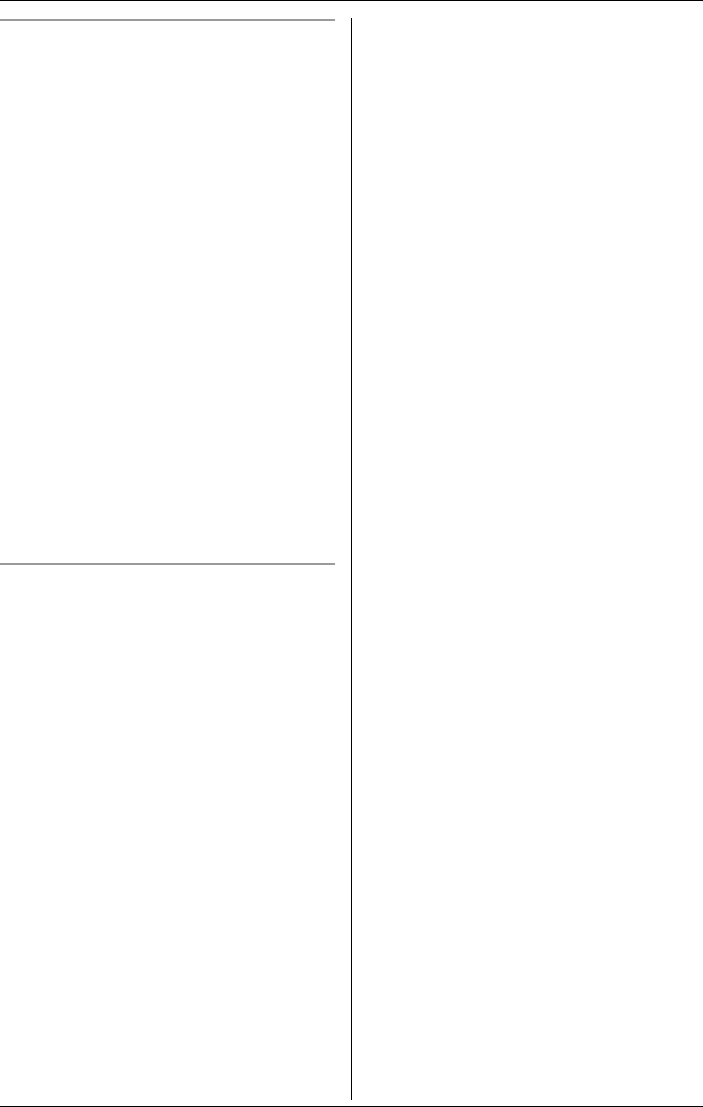
Caller ID Service
25
Ringer ID
You can assign a different ringer tone to
each caller in the phonebook. If you select
“No Ringer ID”, the unit will use the
ringer tone you set on page 31 when a call
is received from that caller. The default
setting is “No Ringer ID”.
1 Press {Phonebook}, then press
{Search}.
2 Press {V} or {^} repeatedly to display
the desired item.
3 Press {Option}.
4 Press {1} to select “Ringer ID”.
5 Press {V} or {^} repeatedly to select
the desired ringer tone.
LYou can also select the ringer tone by
pressing {1} to {7}, or {0} (“No
Ringer ID”).
6 Press {Save}, then press {OFF}.
Light-up ID
You can assign a different ringer indicator
colour to each caller in the phonebook.
Select “Color1-Default” (Amber),
“Color2” (Green), “Color3” (Red), or
“Multicolor”.
1 Press {Phonebook}, then press
{Search}.
2 Press {V} or {^} repeatedly to display
the desired item.
3 Press {Option}.
4 Press {2} to select “Light-up ID”.
5 Press {V} or {^} repeatedly to select
the desired ringer indicator colour.
LYou can also select the colour by
pressing {1} to {4}.
6 Press {Save}, then press {OFF}.
TG5821_5822AL(e).book Page 25 Tuesday, March 15, 2005 8:05 PM