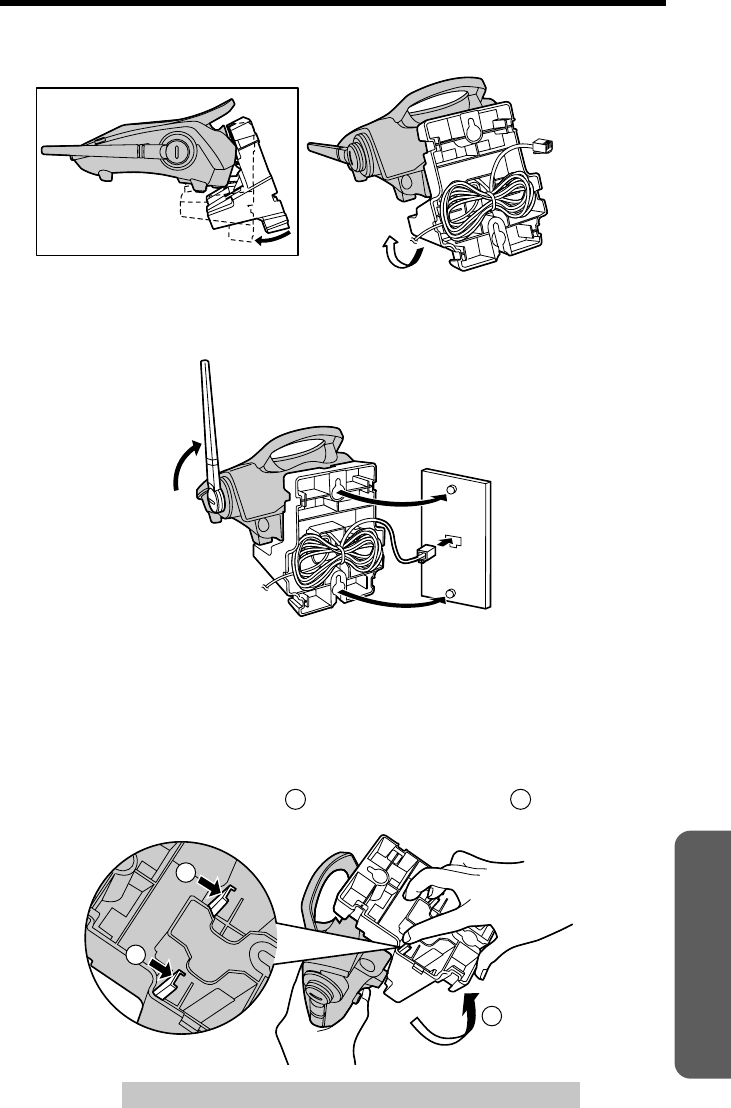
Wall Mounting
Useful Information
39
For assistance, please call: 1-800-211-PANA(7262)
4
Adjust the adaptor to hold the base unit, then push it in the direction of
the arrow until it clicks into place.
5
Connect the telephone line cord. Mount the unit, then slide down.
• Raise the antenna.
6
To charge the handset battery:
Place the handset on the base unit.
• The IN USE/CHARGE indicator lights and the unit beeps once.
To remove the wall mounting adaptor
While pushing down the levers ( ), remove the adaptor ( ).
1 2
2
1
1


















