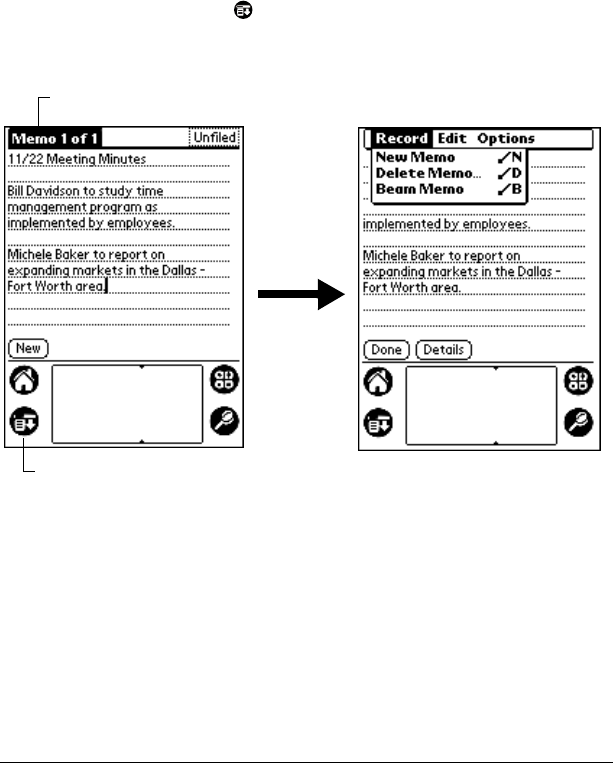
Changes to Menus and Commands Page 15
Accessing the menu bar
Before you can perform any of the tasks on the menu bar, you either
have to display the menu bar or enter the Graffiti command.
What changed?
With the 3.5 Upgrade, you can also display the menu bar by tapping
in the title area.
To open the menu bar:
1. Open an application (such as Memo Pad).
2. Do one of the following:
Tap the Menu icon .
Tap the inverted title area at the top of the screen.
Auto-off delay
Your handheld has an automatic shutoff feature that turns off the
power after a period of inactivity. This feature helps conserve battery
power in case you forget to turn off your handheld.
What changed?
You can set your handheld to shutoff after 30 seconds in addition to
the original choices of 1 minute, 2 minutes, and 3 minutes.
Tap the Menu icon
Tap the title area


















