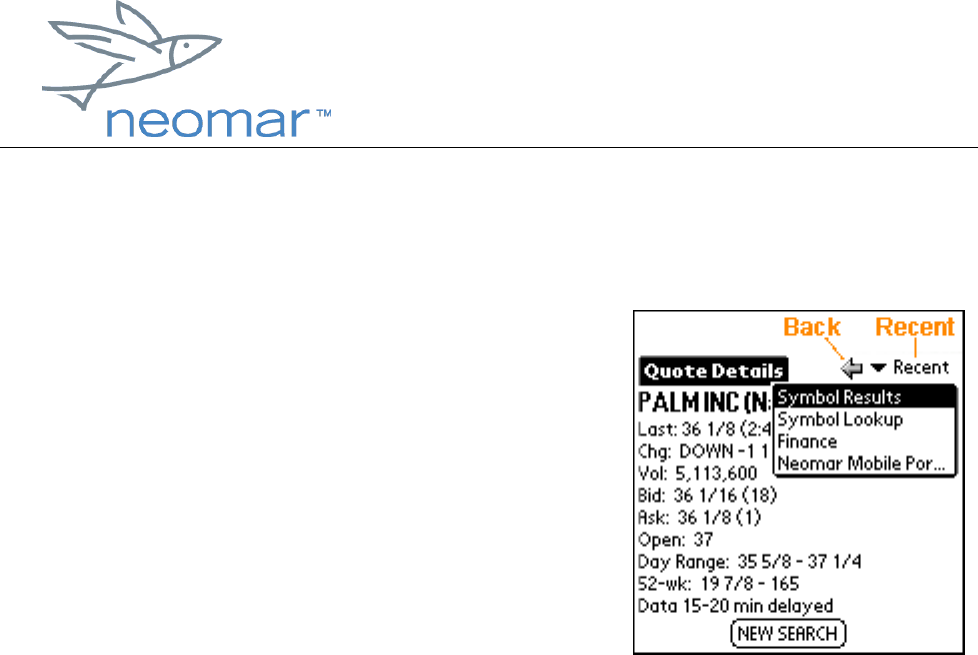
browser user
browser userbrowser user
browser user guide
guide guide
guide
Copyright ©2000 Neomar, Inc. All rights reserved.
Page 6 of 6
the screen if the Web page has been "<converted from HDML>" or "<converted from
HTML>".
Moving Back
• To return to the previous page in history,
either
o tap the Back icon in the title bar, or
o select "Back" from the File menu.
Recent
• To move back to recently visited pages:
1. Tap “Recent” in the title bar to view a
pick list of recent pages in your browser history.
2. Tap the title of the page you want to return to.
• The most recently visited page is listed at the top.
• If you jump back more than one page, the more recent page(s) will be cleared
from the list.
Returning to Home Page
To return to the home page, select "Home" from the File menu.











