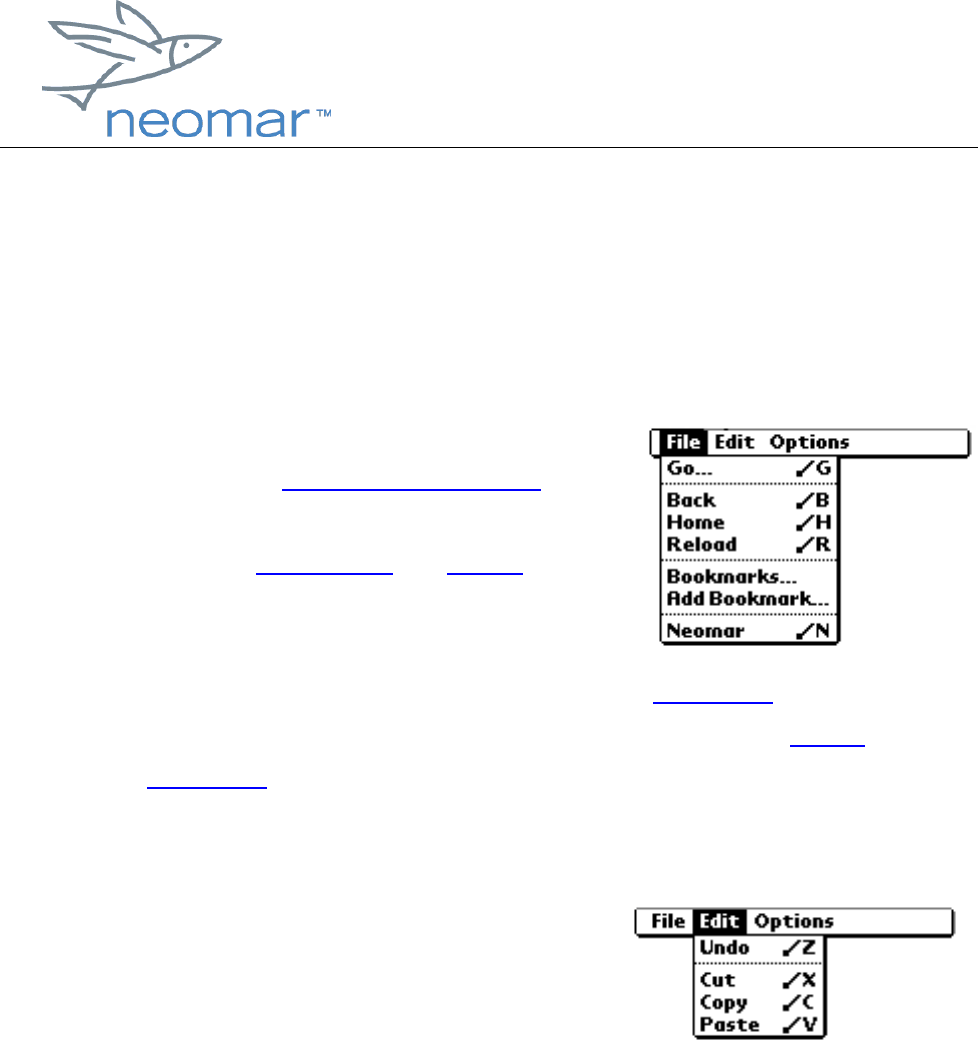
browser user
browser userbrowser user
browser user guide
guide guide
guide
Copyright ©2000 Neomar, Inc. All rights reserved.
Page 3 of 3
Neomar Browser Menu
• To open the browser menu, tap the Palm Menu icon.
• To close the browser menu, tap the Palm Menu icon, or tap anywhere in the
screen outside of the browser menu.
The File menu contains:
• Go... - Allows you to enter any address
(URL). (See Going to Any Web Page.)
• Back - Returns to previous page in history.
(See also Moving Back and Recent.)
• Home - Returns to home page.
• Reload - Reloads current page.
• Bookmarks... - Opens your bookmark list. (See Bookmarks.)
• Add Bookmark... - Adds current page to bookmark list. (See Setting
Bookmarks.)
• Neomar - Goes to Neomar's home page.
The Edit menu contains:
• Undo - Reverses the action of the last edit
command you used.
• Cut - Removes the selected text and stores
it temporarily in memory.
• Copy - Copies the selected text and stores it temporarily in memory.
• Paste - Inserts the text that you previously cut or copied.











