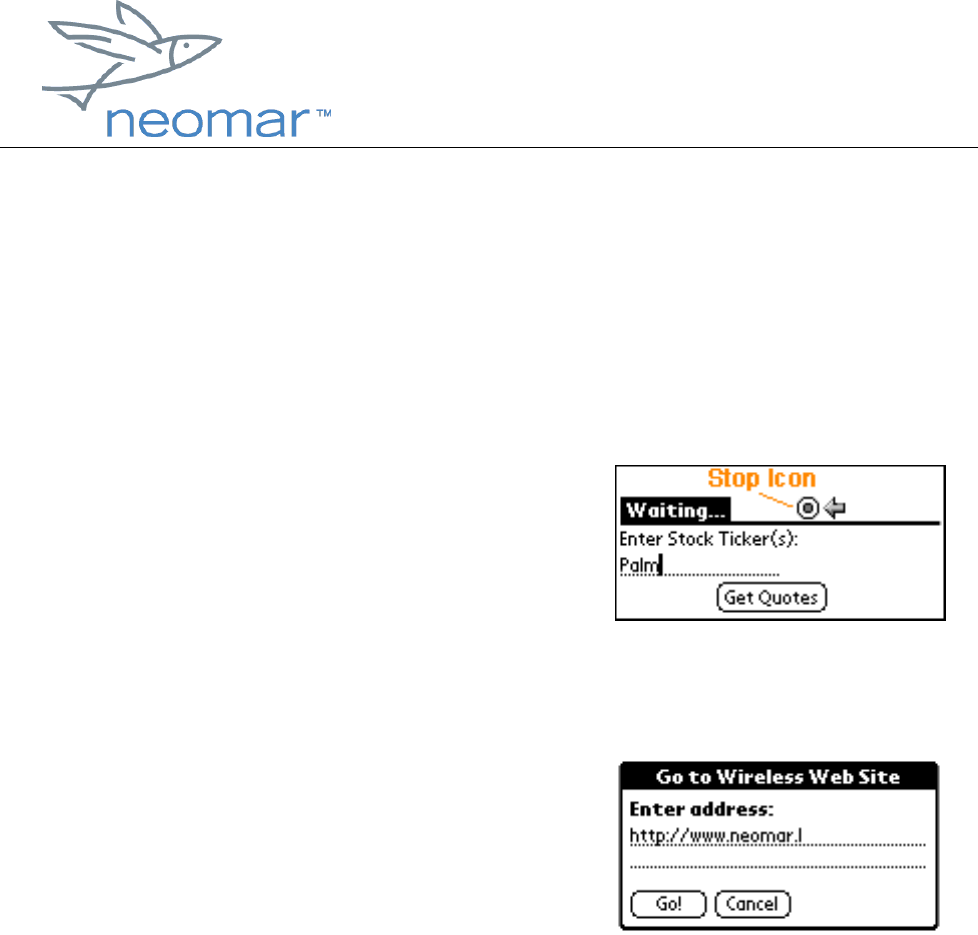
browser user
browser userbrowser user
browser user guide
guide guide
guide
Copyright ©2000 Neomar, Inc. All rights reserved.
Page 5 of 5
• There are four kinds of links:
o text links, which are always underlined
o buttons
o bullet point lists, where each item is a separate link
o linked images
Stopping Download
• Tap the Stop icon in the title bar to stop a
page download that is currently in
progress. You can only stop the page
download while the "Waiting..." dialog is
still visible.
Going To Any Web Page
1. Select "Go..." from the File menu. This
will open the Go To Wireless Web Site
screen.
2. Type in an address (URL) starting with
"http://" or "https://" and tap the "Go!"
button. Or tap the "Cancel" button to close the Go To Wireless Web Site
screen.
Neomar supports WML and plain text, and has limited support for HDML and HTML.
If you try to access a WML Web page that is not WML-compliant, the browser
returns the error "406 Not Acceptable - Content server has uncompilable WML".
The format and functionality of HDML and HTML Web pages cannot be fully
preserved when they are converted into WML. The browser notes at the bottom of











