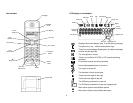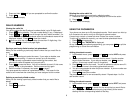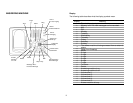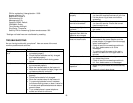Getting started
It is very simple to set up the Answering machine. The answer machine is
equipped with voice prompt instructions to assist you.
There is a real time clock on the answering machine, and it is used to record
the time that each message was received. When the unit is turned on, the
clock will need to be set.
Time announcement
1. Press TIME and the current day and time will be announced.
Adjusting the clock
1. Press TIME for 2 seconds during standby mode.
2. Use VOL UP/VOL DN to adjust the day.
3. Press TIME to confirm the day and adjust the hour.
4. Use VOL UP/VOL DN to adjust the hour.
5. Press TIME to confirm the hour and adjust the minute.
6. Use VOL UP/VOL DN to adjust the minute.
7. Press TIME to confirm.
The new day and time will be announced.
Turning on/off the answering machine
When the answering machine is on, it will answer the call after a certain
number of rings depending on the rings setting (See Ring Delay for how to
change the number of rings). After answering the call, the answering
machine will play your greeting the outgoing message (OGM) and record the
callers incoming message (ICM).
The answering machine LED display will show the current status of the
answer machine. The LED will be on when the answer machine is turned on.
To turn on the answering machine:
1. Press ON/OFF during standby mode. The answer machine
LED will turn on.
2. After answering the call, the answering machine will play the
OGM and record an ICM.
NOTE: When the answering machine is off, it will still answer incoming
call after 16 rings. This is the remote turn on feature.
To turn off the answering machine
1. Press ON/OFF during standby mode. The answer machine LED will
turn off.
Note: Turning on/off the answer machine does not affect the functionality of
the normal phone operations such as making outgoing calls or receiving
incoming calls.
The answer machine can only record the incoming message when the
memory has enough space. Memory is full when there are already 60
messages recorded or the recorded messages take up all the memory
available (up to 11 minutes). When the memory is full, the answering
machine will announce “Hello, we’re sorry your call cannot be taken at the
moment, and you cannot leave a message, so please call later.” and then
releases the line.
Outgoing messages (OGM)
The answering machine announces the Greeting (OGM) when it answers the
call. There is already a prerecorded OGM. You can also record your own
greeting if you like. The default OGM plays to the caller:
“Hello, your call cannot be taken at the moment, so please leave your
message after the tone.”
When you record your own OGM, it will be used when the answering
machine answers the call. If you delete your OGM the default OGM will be
restored automatically.
12