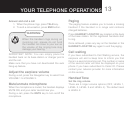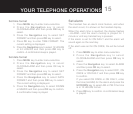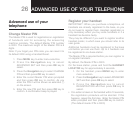20
uSING ThE REdIAL LIST
Delete a redial number
1. Press
REDIAL
keyinstandbymodetogoto
the redial list.
2. Press the
Navigation
keytoselectanentry
and then press
MENU
key.
3. Press the
Navigation
keytoselectDELETE
and then press
OK
keytoselect.
4. Press
OK
keyagaintoconrm.Aconrmation
beepisplayed.
Delete the redial list
1. Press
REDIAL
keyinstandbymodetogoto
the redial list.
2. Press the
MENU
key.
3. Press the
Navigation
keytoselectDELETE
ALL and then press
OK
keytoselect.
4. Press
OK
keyagaintoconrm.Aconrmation
beepisplayed.
Using the redial list
Theredialliststoresthelast5numbersdialed.A
maximumof24digitscanbedisplayedforeach
entry.
Access redial list
1. Press
REDIAL
keyinstandbymodeand
press
Navigation
keytobrowsetheredial
list.Thelastnumberdialedwillappearrstin
the redial list.
2. Press
OK
keytoviewthedetailsofthe
selected entry.
Save a redial number into the
phonebook
1. Press
REDIAL
keyinstandbymodetogoto
the redial list.
2. Press the
Navigation
keytoselectanentry.
3. Press
MENU
keytodisplaySAVENUMBER,
then press
OK
keytodisplay
ENTERNAME.Enterthenameofthecontact
(maximum 12 characters) and then press
OK
keytosavetheentry,andreturnthedisplay
to the redial list.