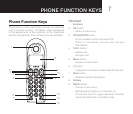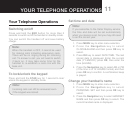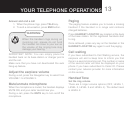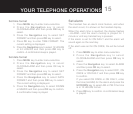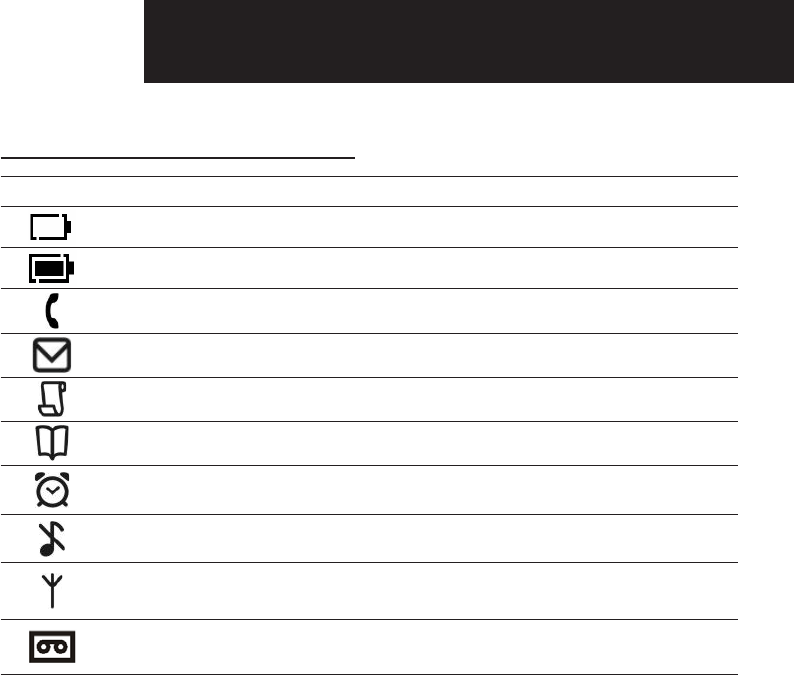
10
What the icons mean?
Icon Name Description
BatteryChargeLevel Indicatesbatteryisfullydischarged.
BatteryChargeLevel Indicatesbatteryisfullycharged.
Call
Indicates that an external call is connected or held.
Iconblinkswhenreceivinganincomingcall.
Message IndicatesyouhaveanewVoiceMailmessage.
Caller display Indicatesyouhavenewmissedcalls,orthecalllogisbeingviewed.
Phonebook Displayswhenthephonebookisaccessed.
Alarm Displayswhenthealarmclockisactivated.
RingerOff Displays when ringer volume is turned off.
Signal Level
Indicatesthatthehandsetisregisteredandwithinrangeofthebasestation.
Iconblinkswhenthehandsetisoutofrangeorissearchingforabase.
Iconblinkswhenthehandsetisoutofrangeorissearchingforabase.
Tam
SlowlyBlinkingtoindicatenewTAMmessage(s)
FastblinkingtoindicateTAMisfull
Tam off to indicate TAM off
WhAT ThE ICONS MEAN?