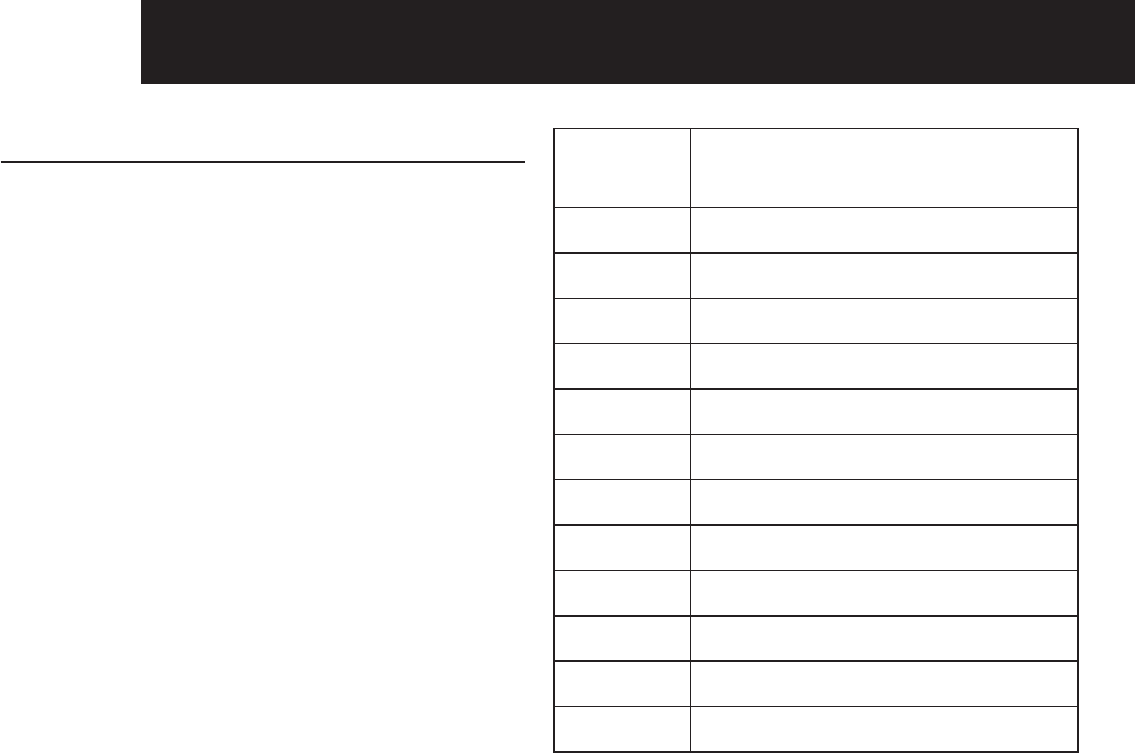
24
REMOTE OpERATION (ECO700 ONLY)
Turning answering machine on remotely
Iftheansweringmachineisswitchedoff,youcanturniton
remotely.
• Callyourmachine.
• Themachinewillpickupautomaticallyafter16rings
and play outgoing message 2.
• After the beep tonedial theVIP code (default 321)
slowly during the message plays.
• Pressthe'9'key.Alongbeepwillbeheard.
• Press[6]tostopoperation.
Keys on
remote phone
keypad
Corresponding button on answer
machine
1 RW
2 Play/Pause
3 FF
4 OGMplayback
5 OGMrecording(press‘Stop’tostop)
6 Stop
7 Delete current message
8 Answering off
9 Answering on
0 Delete all old messages
* Skip announcement
# MemoRecording


















