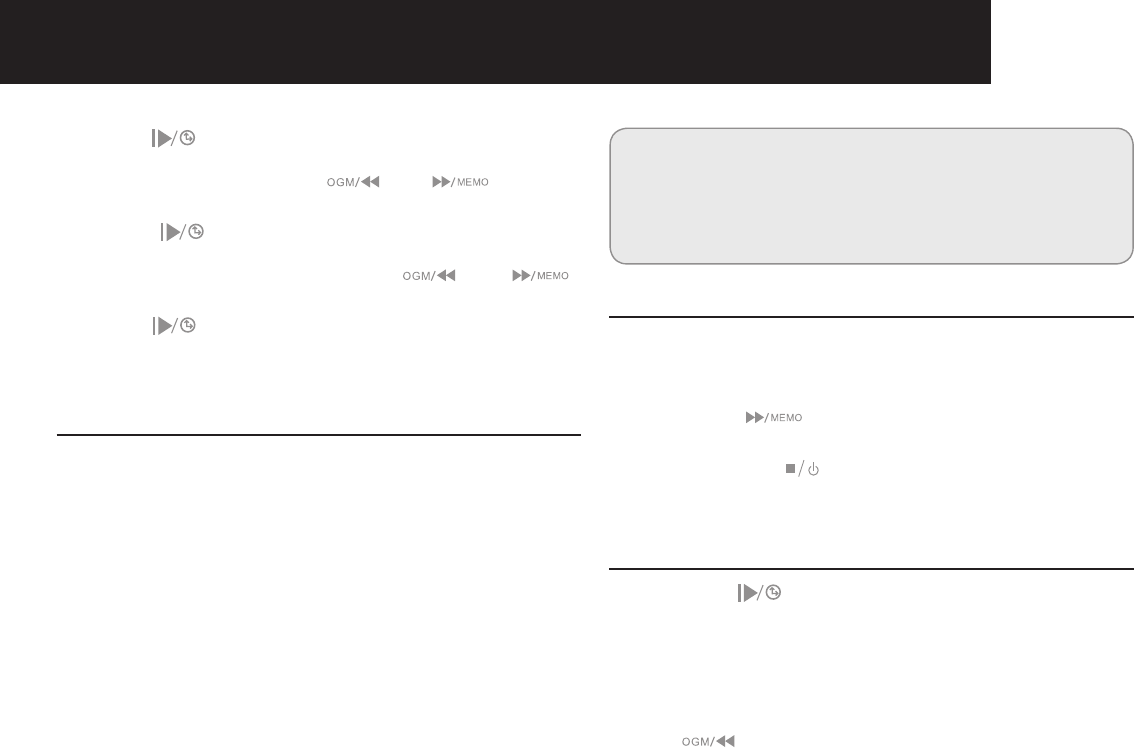
21
• Press[ ]buttontoconrmsettingandjumptonext,
itwillprompt"Sethour",pausethenpromptcurrenthour
in24hoursformat.Press[ ]or[ ] to select
hours.
• Press[
] button to confirm setting and jump to
next, it will prompt"Setminute",pausethenprompt
currentminute.Userwouldpress[ ]or[ ]
to select minutes
• Press[
]buttontoconrmsetting,itwillpromptthe
newlysetday,hoursandminutethenbacktostandbyor
off mode.
Operation
Ifacallisreceivedandtheansweringmachineisturned
on,theansweringmachinewillautomaticallypickupthe
lineafterthesetnumberofrings.If
• Outgoing message 1 hasbeenselected,it will be
played.After the outgoing message,abeep will be
heardandthecallercanleaveamessage(ofamax.2
minutes).
• Outgoing message 2 hasbeenselected,it will be
played.After the beep,thelinewillautomatically be
disconnected.Thecallerdoesnothavethepossibilityto
leaveamessage.
Note:
•
If,duringpick-up,nothingissaidfor8seconds,the
line will be automatically disconnected.
•
The2x7segmentLEDwillashandalerttheuser
that a new message is recorded.
Recording a Memo
Youcanrecordmemos.Thesememosareconsideredan
incoming message that can be picked up later by the user.
Themax.recordingtimeforamemois3minutes.
• Pressthe[
]keyfor2seconds.Afterthebeep,
say your memo.
• PresstheStop[
] key to stop recording.
Playback of Incoming Messages and
Memos
• Pressthe[ ] key to play the messages and memos.
• Themessagesareplayedoneatatime.Iftherearenew
messages,onlythenewmessages(thosethathavenot
beenheard)areplayed.
• Duringplayback,youcan:
– go to the beginning of the current message by pressing
the[
] key once.
ANSWERING MAChINE OpERATION (ECO700 ONLY)


















