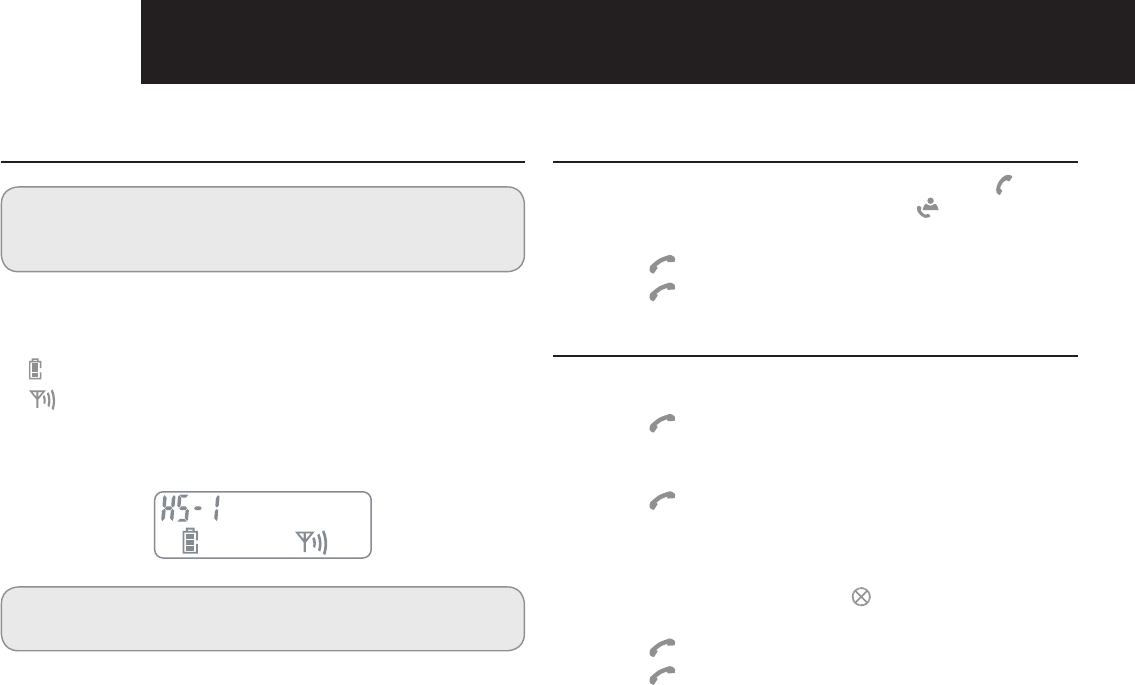
8
BASIC OpERATION
During standby
Note:
Ifthepowerisnotconnectedtothebaseunit.
The cordless handset CANNOT operate.
Cordless handset's LCD display
HANDSET1:Handsetnumber
:Currentbatterylevel
: A constant signal icon indicates the
cordless handset is linked to the base unit.
Whensignaliconisflashingthehandset
needstobere-registered.
Note:
The signal icon will also flash if the handset is out of range.
Answering an incoming call
Whenthereisanincomingcall,thephoneringsand flashes
onthedisplay.IfaCIDrecordisreceived,
flashes and the
caller information is displayed.
1. Press[
] key to answer the call.
2. Press[
] key again to end the call.
Making an external call
Normal dialling
1. Press[ ] key.
2. Enteratelephonenumber.Ifyouentermorethan12
digits,youonlyseethelast12digitsonthedisplay.
3. Press[
] key to end the call.
Pre-dialling
1. Enteratelephonenumber.
2. When necessary, press [
] to erase the digit
individually.
3. Press[
] key to dial.
4. Press[
] key to end the call.


















