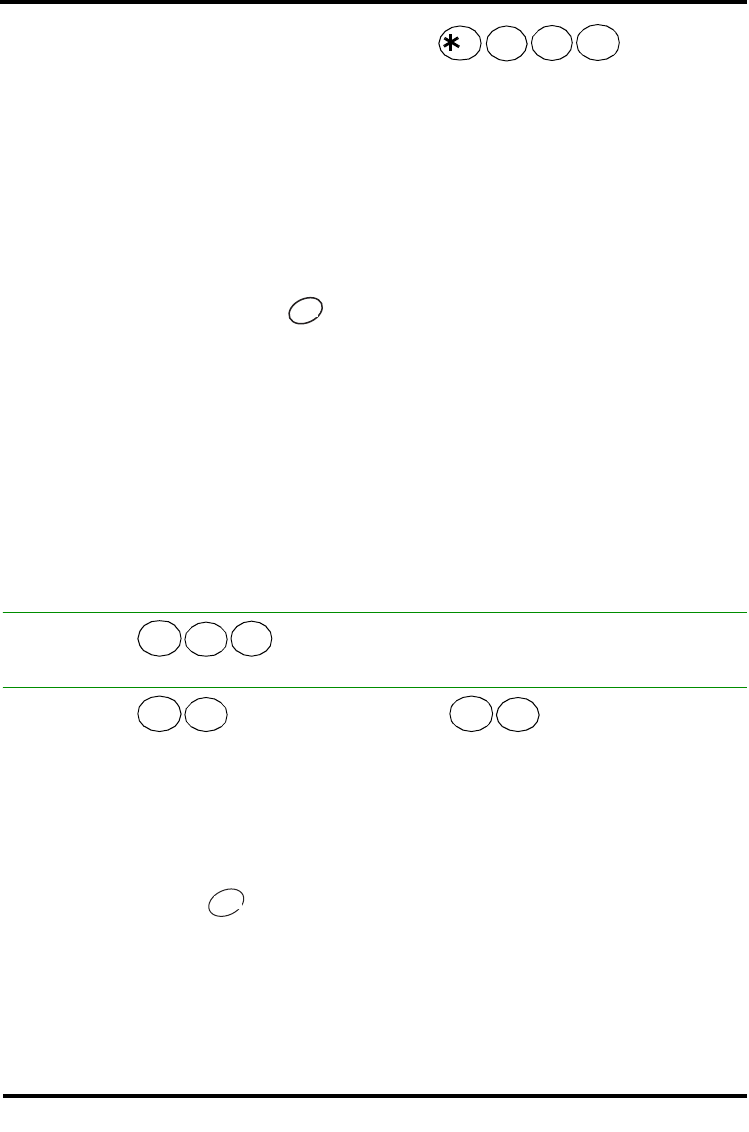
Page 9
– To find the newest parked call: Enter .
(This code can also be assigned to the feature menu.)
The call that was parked last will become the active call on your intercom key.
When you repark a call, regardless of when it was received, it becomes the
newest parked call.
Putting a SWCA call on Hold:
How a SWCA call acts when you put it on Hold, depends on how the system
settings are configured. Ask your system administrator how your system is
configured.
One of the following will occur when you put a call on Hold for SWCA:
– When you press on an active call, the call will return to an assigned
SWCA key, or it will attempt to assign to a SWCA. If the call gets successfully
parked, a call appearance will show up on all telephones with that SWCA key.
If it does not successfully park, the call remains on Hold at your telephone.
OR
– The call will simply remain on Hold at your telephone and you will have to
manually enter a SWCA code to park it for other telephones to access the call.
Intercom calls
Your system administrator also configures whether intercom calls will
automatically assign to a SWCA key and whether they will automatically assign to
a SWCA key if you put the call on Hold. Ask your system administrator how your
system is configured. If intercom calls do not automatically assign to a SWCA key,
you can manually enter a SWCA code to park an intercom call.
Briefly display the time and date while you are on a call.
Cancel
Send a call to another telephone within your system, or to an external telephone.
You may not be able to transfer a call on an external line to an external telephone,
depending on the capabilities of the lines.
1. Make or answer a call.
2. Invoke the code.
3. Call the person you want to transfer the call to.
4. Stay on the line if you wish to speak to the person first.
5. Press to complete the transfer.
If an external call is transferred to a busy internal or network extension, or is not
answered after a few rings, the call automatically rings you back.
<
5
JKL
3
DEF
8
TUV
HOLD
HOLD
T
ime
8
TUV
0
QZ
3
DEF
T
ransfer
7
PRS
0
QZ
7
PRS
0
QZ
END
END












