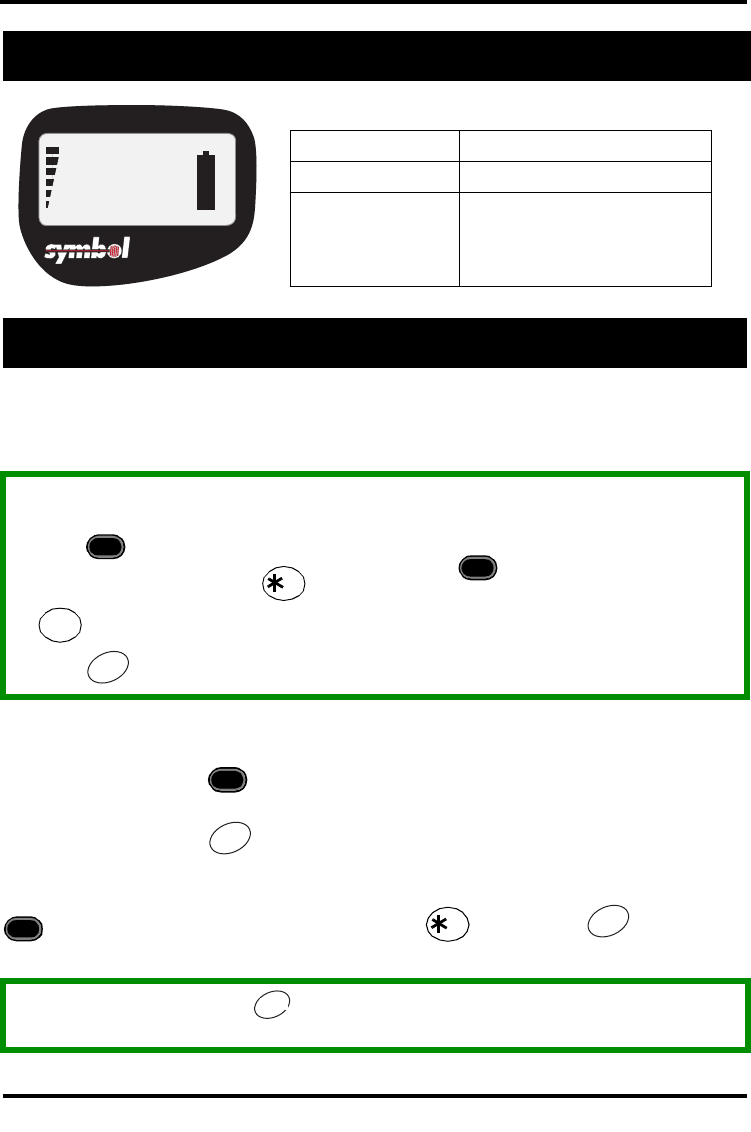
Page 4
Some of the NetVision and NetVision Data telephone call features are configured through the
NetVision Phone Administrator. These features appear in the function menu on the display of your
handset. These features can be accessed from that menu in one of the following ways:
Accessing Business Communication Manager feature codes
If the feature you want is not on the menu, use the following sequence to invoke the code:
1. Press .
2. Find and select FEATURE on the menu.
3. Press .
4. Enter the feature code (listed below).
Or you can use one of the following shortcuts:
1<feature code> (idle line or during call) OR <feature code> (idle line only)
Note: 1 indicates the menu position of FEATURE.
Accessing the menu features
If the feature is on the pre-programmed menu:
1. Press (Function key)
2. Scroll to the menu item using and
.
3. Press .
Accessing menu features by number
If you know the menu item number, you can
access it by the menu number:
1. Press (Function key)
2. Press the number(s) on the dialpad for the
feature menu number.
Ending a DTMF feature: Press to end sessions for DTMF features which require user input
after starting a call and providing dialtone.
Out of Range tones
NVPhone
No Network
Display reads: No network
Handset status Tone
Idle 1 long beep and 2 short beeps
Active call 2 short beeps
You have 10 seconds to return
to range or the handset
disconnects.
Accessing feature codes
FCT
<
#
>
SND
SND
FCT
FCT
SND
SND
FCT
<
SND
SND
END
END












