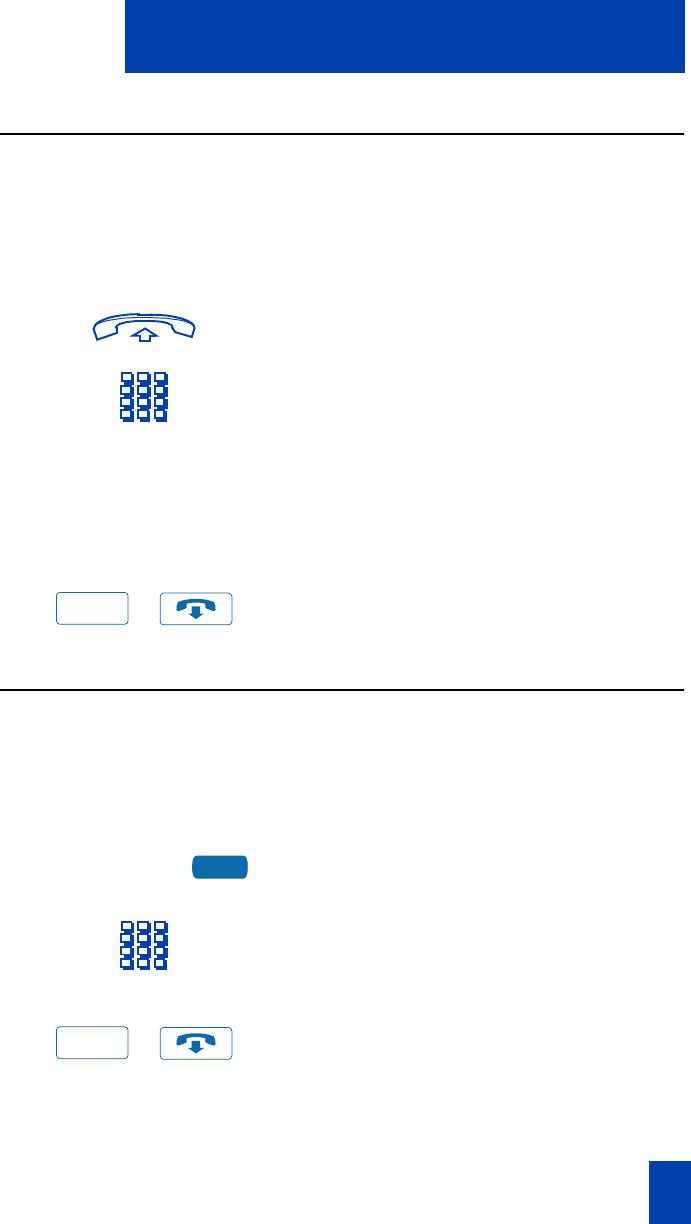
53
Additional Call Features
Call Page to make an announcement
Call Page allows you to make an announcement over the paging system. To make
a page call, dial the paging trunk access code.
Note: When the Page Key is used on an attendant console it overrides the
telephones; the telephones are disconnected and must re-access the paging trunk.
To connect to the paging system:
1. Lift the handset.
2. Dial the paging trunk access code.
The connection to the paging system is
complete.
3. Make your announcement.
To disconnect from the paging
system:
/
Press the Goodbye Key
.
Centrex/Exchange Switch Hook Flash
Centrex/Exchange Switch Hook Flash allows you to signal the Central
Office/Exchange (CO) during an established call to use a Centrex service such as
call transfer or three-way calling.
To use Centrex/Exchange Line Switch
Hook Flash:
1. Press the Centrex Switch Hook Flash
Key You receive special dial tone.
2. Dial the codes for your custom Centrex
feature.
/
3. Press the Goodbye Key to end the call.
Note: The Meridian SL-100 is a central
office based PBX, and this feature is not
available.
Goodbye
CentrexSHF
Goodbye


















