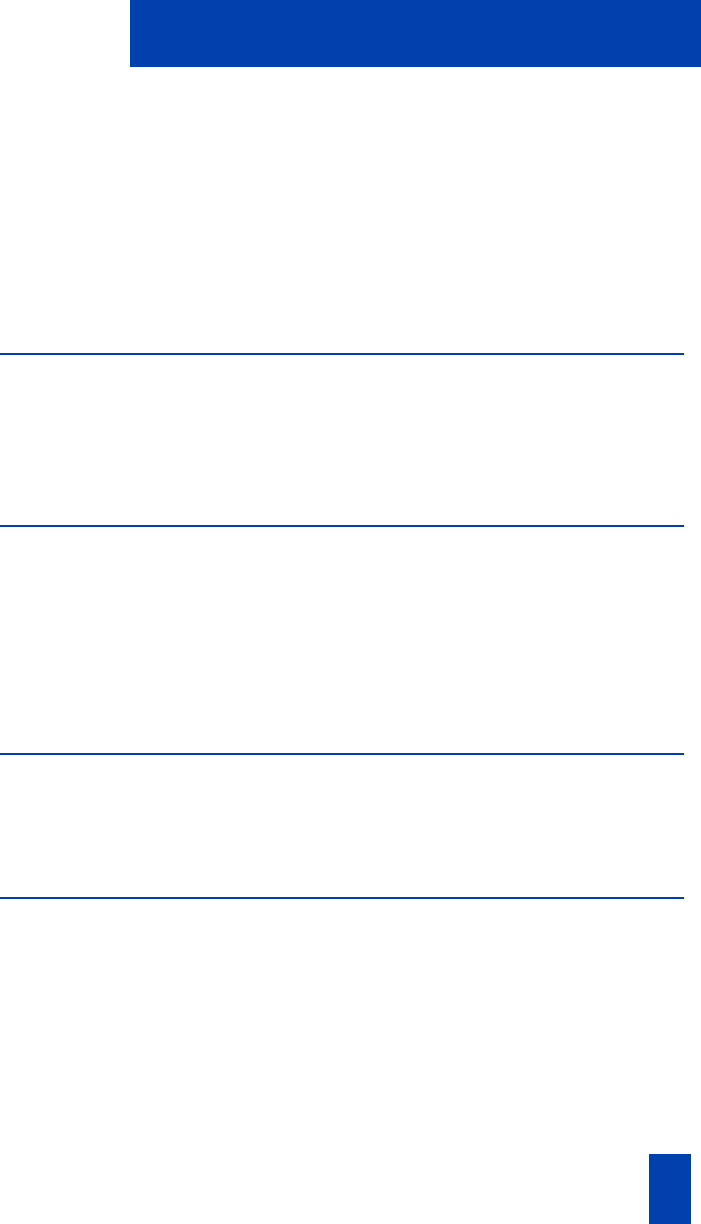
iii
Contents
Enhanced Override Feature .................................................................. 58
Forced Camp-on .................................................................................. 59
Station Camp-on ................................................................................. 60
Override Feature ................................................................................. 61
Privacy Release .................................................................................... 62
Radio Paging ...................................................................................... 63
Voice Call ........................................................................................... 65
Use the Voice Messaging control screens ............................................... 65
Hospitality features 67
Automatic Wake-Up ............................................................................ 67
Message Registration ........................................................................... 69
Maid Identification ............................................................................... 70
Room Status ........................................................................................ 71
Meridian SL-100 CLASS Features 72
Anonymous Caller Rejection ................................................................. 72
Automatic Callback .............................................................................. 73
Automatic Recall .................................................................................. 74
Customer Originated Trace ................................................................... 75
Calling Name and Number Delivery Blocking ........................................ 76
Selective Call Forward .......................................................................... 76
Telephone display 77
M3902 display .................................................................................... 77
M3903 display .................................................................................... 77
M3904 display .................................................................................... 78
Options List 79
Select a language ................................................................................ 80
Change a Feature Key label (M3902) ................................................... 80
Change a Feature Key label (M3903 and M3904) ................................. 82
Adjust Screen contrast .......................................................................... 84
Adjust volume ...................................................................................... 84
Choose Ring type ................................................................................. 85
Select Call Log options ......................................................................... 85
Use Live dial pad ................................................................................. 86


















