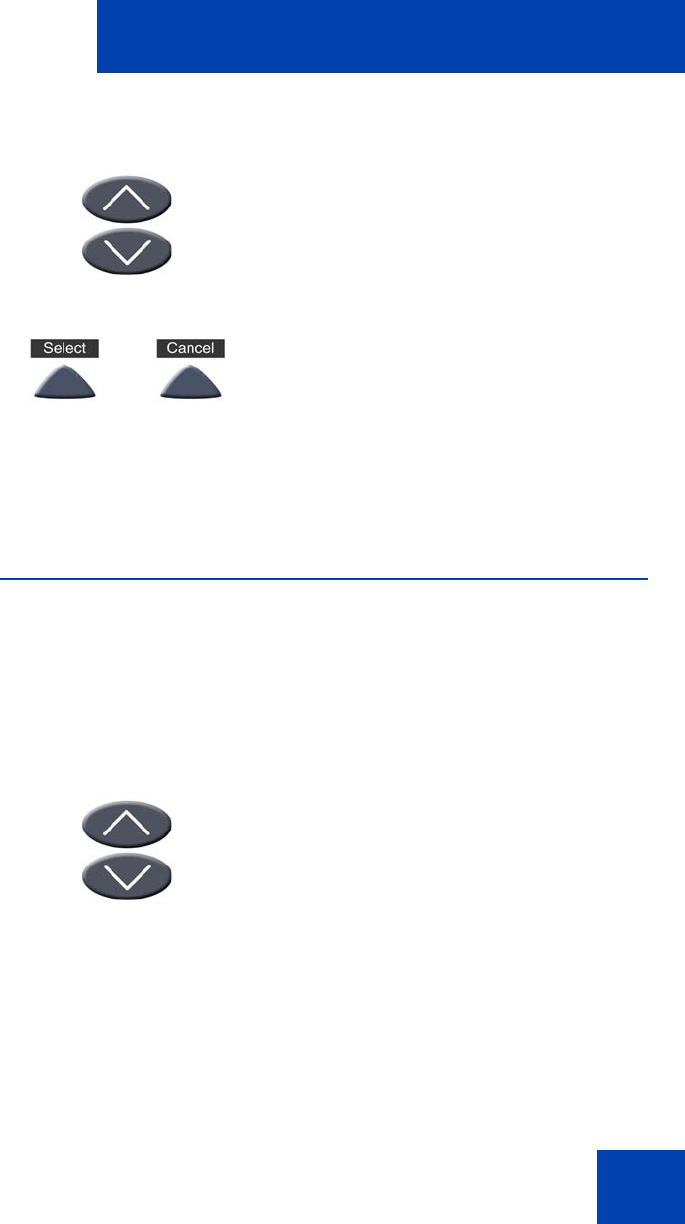
Configure options on the IP Audio Conference Phone 2033
33
To select a date/time format:
Select Local DialPad Tone
The Local DialPad Tone option enables a pressed telephone dial key to
produce Dual Tone Multi-Frequency (DTMF) sounds, a single tone, or no
sound. To choose a local dialpad tone, press the Services key, select
Telephone Options, and select Local DialPad Tone from the menu.
To select Local DialPad Tone:
1. Press the Navigation keys to scroll and
highlight the desired format. Sample
formats appear in the upper-right side of
the display area.
2. Choose one of the following:
— Press the Select key to save the
format and return to the
Telephone Options menu.
— Press the Cancel key to keep
existing settings.
1. Press the Navigation keys to scroll and
highlight one of the following dialpad
tones:
— None to disable all tones
— Short Click to enable a single tone
for all keys
— DTMF to turn on a separate DTMF
tone for each key
or


















