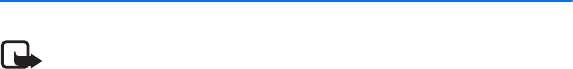
Using the headset
14
2. Using the headset
Note: The use of wireless devices may be restricted in some situations.
Observe any restrictions and obey all signs and instructions concerning use
of wireless devices.
■ Switching the headset on or off
To switch on the headset, press and hold the power key for 2 seconds. The headset
beeps and the green indicator light starts blinking. The indicator light changes to
yellow when the headset is connected to a compatible phone.
To switch off the headset, press and hold the power key for 2 seconds when no call
is in progress. The headset beeps and the red indicator light is displayed briefly.
HS-4W_EN_1st_tab.fm Page 14 Monday, August 15, 2005 11:47 AM


















