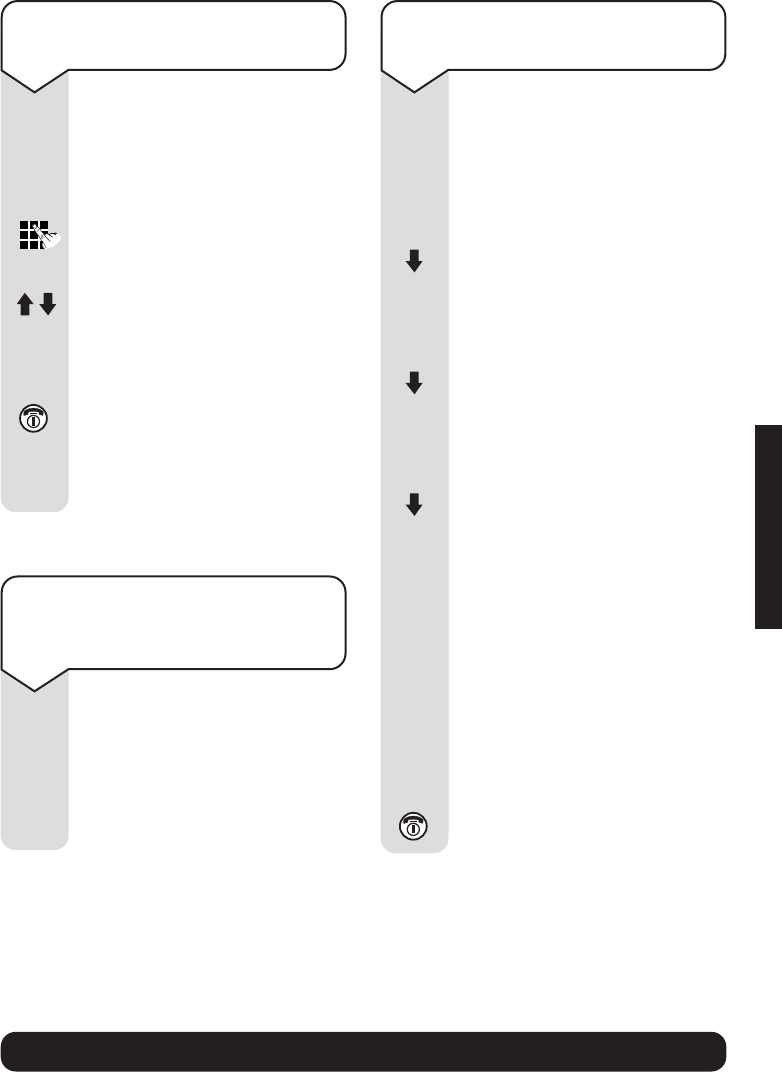
Diverse 5100 Handset & Charger ~ 4th Edition ~ 20th May ’03 ~ 5352
21
BT Diverse Helpline – 08457 908 070
To transfer an external call
between handsets
You can transfer an external call
to another handset registered
to the base.
Press the INT options button.
Enter the number of the
handset to which you wish to
transfer the call, or scroll to
find using the UP or DOWN
option buttons. When the
other handset answers you can
tell them you are transferring
the call and press the RED
PHONE button. The call is
transferred and the original
handset shows
LINE IN USE
on
the display.
INT
To return to an external call
if the internal call is not
transferred
To speak to your external caller
again:
Press the MENU options
button. Display shows
GO BACK
.
Press the OK options button.
MENU
OK
To switch 3-way conversation
function on/off
You can allow your BT Diverse
5110 to hold 3-way calls between
handsets.
Press the MENU options
button.
Press the DOWN options
button until the display shows
BASE SET
.
Press the OK options button.
Press the DOWN options
button until the display shows
ADD FEATURES
.
Press the OK options button.
Press the DOWN options
button until the display shows
BARGE IN
.
Press the OK options button to
switch the function on.
SAVED
is displayed
BARGE IN
is
then displayed with a tick next
to it.
Press the OK options button
again to switch off, tick is
deleted.
Press the RED PHONE button
until you reach the idle screen.
MENU
OK
OK
OK
OK
USING


















