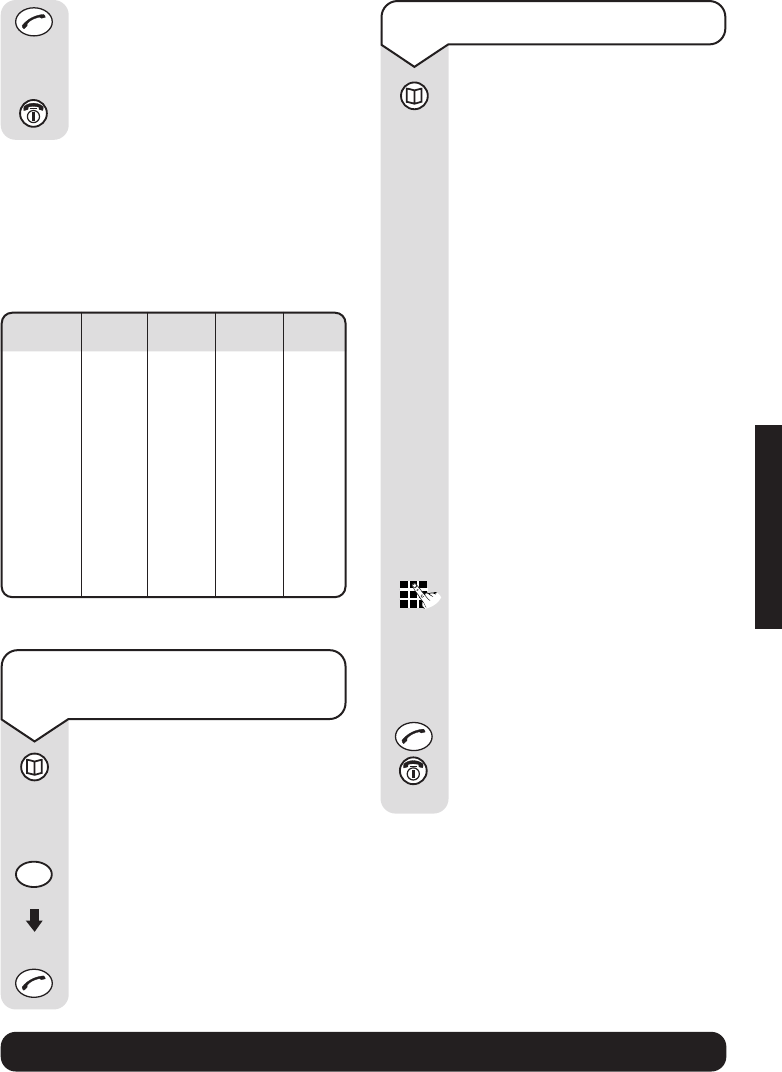
Diverse 5100 Handset & Charger ~ 4th Edition ~ 20th May ’03 ~ 5352
17
BT Diverse Helpline – 08457 908 070
To dial a number from the
directory
Press the DIRECTORY button.
If you wish, you can use the
keypad to enter the first letter
of the name, for example to
find
TOM
, press the 8 button.
Press the DOWN button to
scroll to the entry you want.
Press the GREEN PHONE
button to dial the number.
8
TUV
Press the GREEN PHONE
button to dial the number.
Or
Press the RED PHONE button
until you reach the idle screen.
Character map
As well as the standard letters and
numbers you can include special
characters in the directory entry.
1
Space
1
0
+
0
-
|
?
–-–
✱
*
/
(
)
,
#
|
---
|
Press
1
st
press
2
nd
press
3
rd
press
4
th
press
5
th
press
6
th
press
A B C
To edit a directory entry
Press the DIRECTORY button.
Use the keypad to enter the
first letter of the name you
wish to edit.
When the name you wish to
edit is displayed, press the
MENU options button.
Press the DOWN button until
SHOW ENTRY
is displayed.
Press the OK button.
Edit the number.
Press the OK button.
<NAME>
is displayed.
If the name is correct, press
the OK button.
Or
If you wish to edit the name,
enter a new name now.
Press the OK button.
The display will show
SAVED
.
You can either press the
GREEN PHONE button to
dial the number or the
RED PHONE button until
you reach the idle screen.
A B C
OK
OK
OK
OK
MENU
USING


















