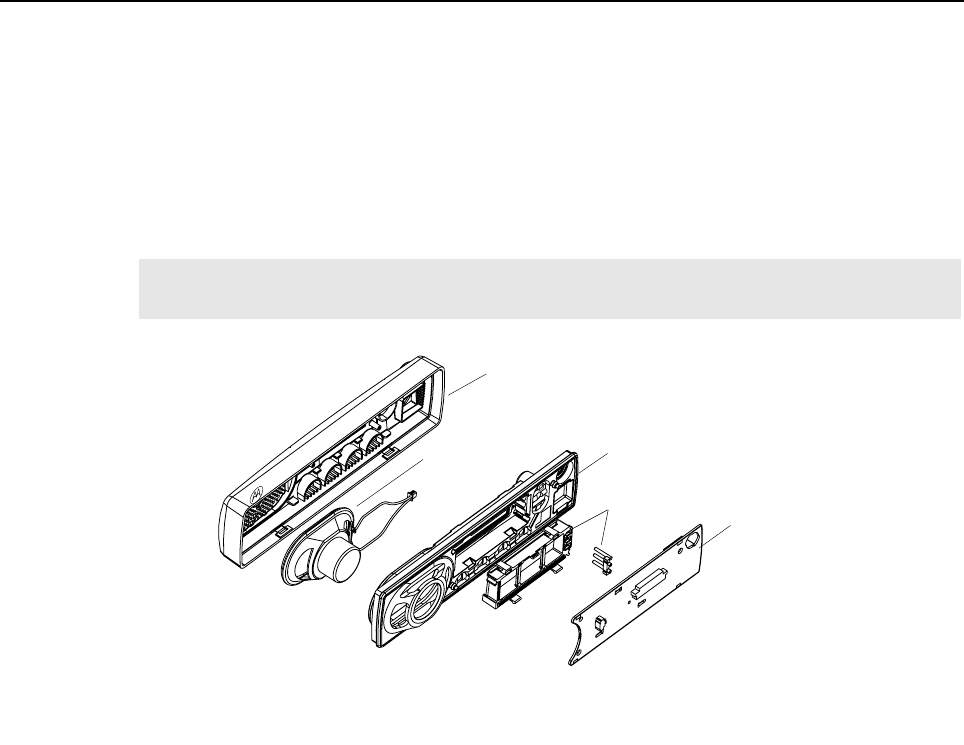
Radio Disassembly - Detailed 2-11
6.8 Disassembly of Control Heads - CM300/PM400
1. Disconnect the flat cable from the Control Head PCB connector. See Figure 2-12.
2. Remove the PCB from the keypad assembly.
3. Remove the LCD assembly from the rubber keypad assembly.
4. Remove the keypad assembly from the control head housing by lifting it up from the face side.
5. Disconnect the speaker socket and remove the speaker from the keypad assembly.
Figure 2-12 Control Head Housing Removal CM300/PM400
NOTE
DO NOT touch or contaminate the conductive pads on the under side of the keypad,
the conductive contacts on the printed circuit board or the elastomeric connector.
Control Head Housing
Speaker
Keypad Assembly
LCD Assembly
PCB


















