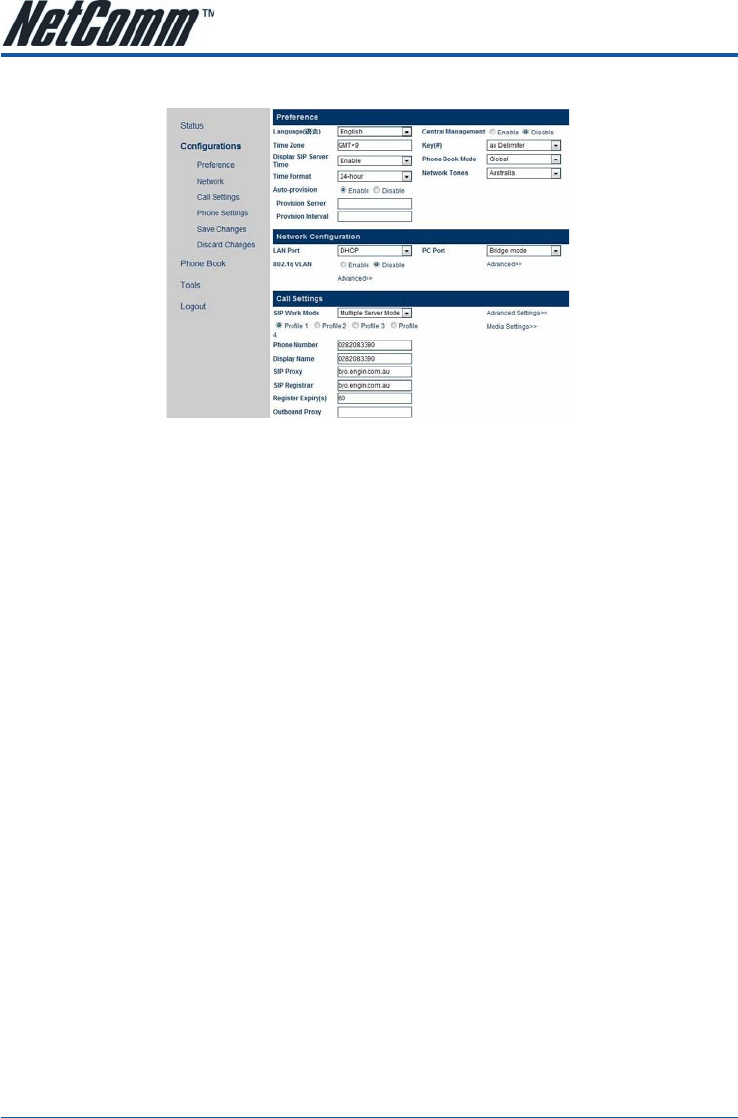
V90 VoIP Phone User Guide YML871Rev1
10 www.netcomm.com.au
Configuring the NetComm V90 VoIP Phone
• Click on Configurations links on the left. The configuration page will appear
• For basic configuration, the following information is required to register your V90 to your VoIP service
provider. However, depending on your network setup and VoIP service provider, more advanced
information may be needed. Please consult your VoIP service provider if necessary.
• SIP Phone number
• Display name
(Optional, This name will be used for Call ID Name Delivery, so that the other party can see your name before answering.)
• SIP Proxy (IP Address or Fully Qualified Domain Name)
• SIP Registrar (IP Address or Fully Qualified Domain Name)
• Register Expiry(s)
• Home Domain (Optional, IP Address or Fully Qualified Domain Name)
• Authentication ID
• Password
• Click on the Advanced Settings for additional VoIP advance settings and Media Settings for packet length,
Codec, and network tones settings. For most VoIP Service Providers, these settings can be left as default.
• Click on Save Changes on the left menu to store the current settings.
The phone supports two registration modes, Multiple Server Mode and Single Server Mode.
- Multiple Server Mode (default) allows the phone to register with up to 4 account with different SIP providers.
In this configuration, the L1 to L4 buttons are predefined for Profile 1 to Profile 4 and this allows user to
choose which Profile (server) will be used for the call. Profile 1 is always used as default profile when a call
is made without specifying the designated profile.
- Single Server Mode allows the phone to register up to 4 accounts with the same VoIP provider. A backup
server option is also available and will be used once the registration to the primary server fails. In this
configuration, the L1 to L4 buttons are predefined for Contact 1 to Contact 4 and this allows user to choose
which Contact (account) will be used for the call. Contact 1 is always used as default contact when a call is
made without specifying the designated Contact.
Note: If a profile or contact is not configured, the corresponding Line button is disabled.
The V90 will automatically try to register all accounts. To change the mode, select the mode from the SIP Work
Mode drop down menu. And then click on each Profile/Contact to configure the respective profile/contact.


















