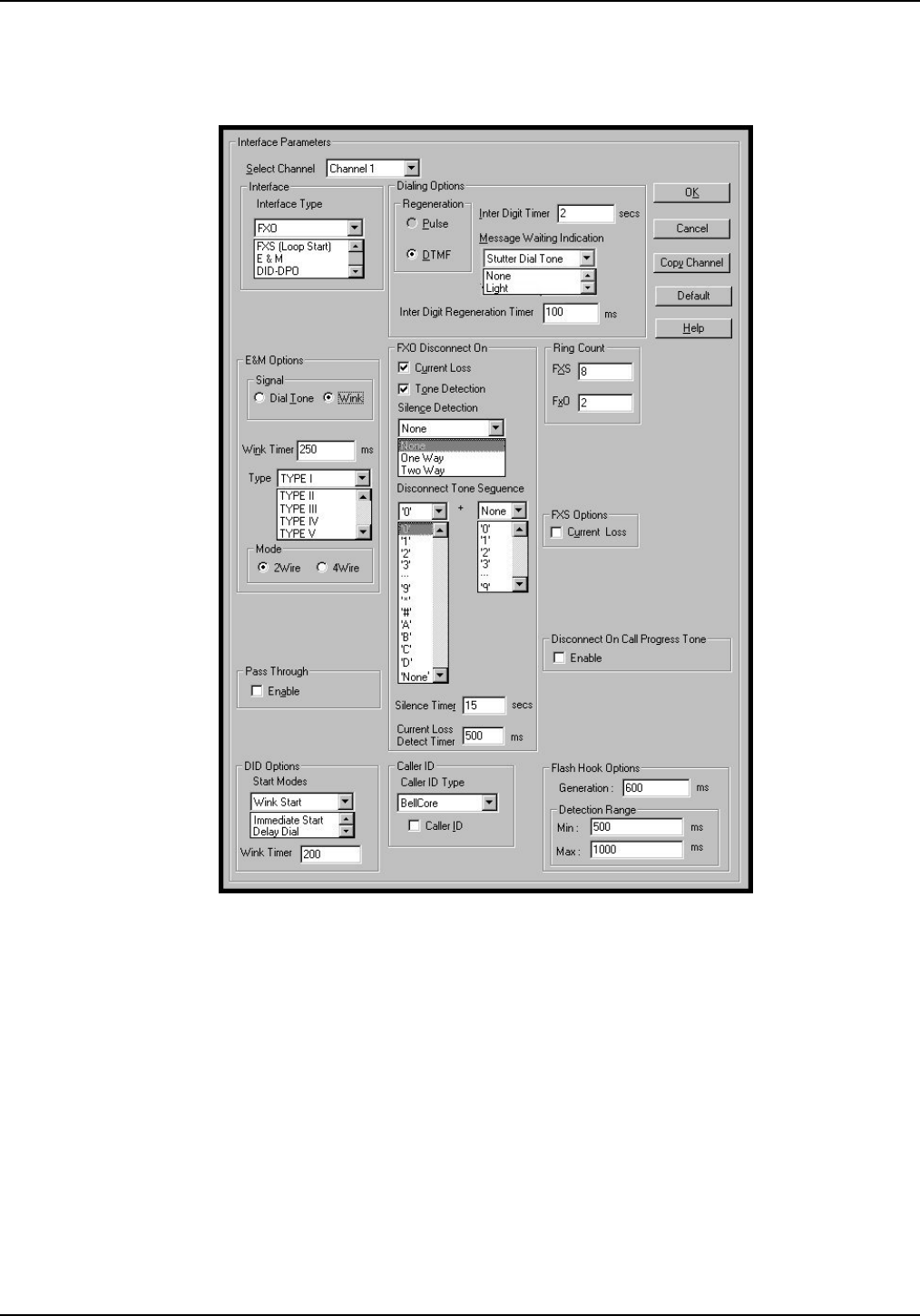
Chapter 2 – Configuration
8 Multi-Tech Systems, Inc. Avaya Communication Manager Guide
2. Configure Interface Parameters.
2a. Determine which voice channels will be stations (FXS), trunks (FXO/DID), or disabled. Configure
them as such in the
Configuration | Interface screen of the MultiVOIP GUI.
2b. If you are configuring a DID-DPO (Direct Inward Dial – dial-pulse originating) interface for DID
incoming calls, you need to chose DID-DPO from the pull down menu for Interface Type. You also
have to set the DID Options Start Modes; Immediate Start, Wink Start, or Delay Dial.
Immediate Start allows the MultiVOIP to detect the off-hook condition at the originating end of the
call and becomes ready to receive the digits immediately.
Wink Start allows the MultiVOIP to detect the off-hook condition at the originating end of the call.
The MultiVOIP then reverses the battery polarity for a specified time (140-290 ms; a “wink”) and
then becomes ready to receive the dialed digits. You can select the Wink Timer duration (140 to 290
ms).
Delay Dial allows the MultiVOIP to detect the off-hook condition at the originating end of the call.
Then the MultVOIP reverses battery polarity for a specified time (reverse polarity duration has a
wider acceptable range than Wink Start) and then becomes ready to receive dialed digits.
2c. Enable the “Message Waiting Light” feature if you have FXS Interface selected and are using an
Avaya analog telephone with Message Waiting indicator or enable “Stutter Dial Tone” if you are


















