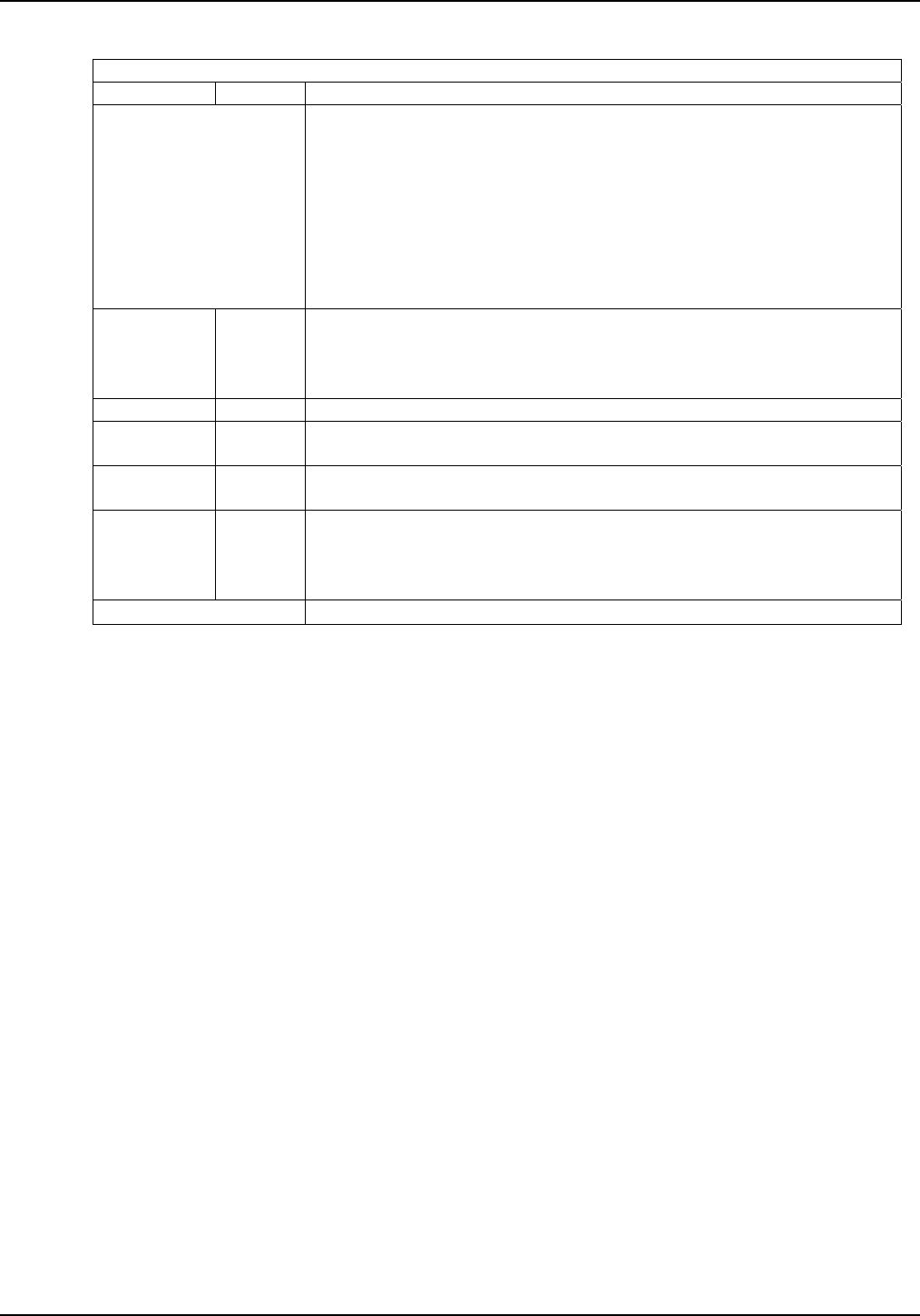
Chapter 3 – Related MultiVOIP Setup Parameters
64 Multi-Tech Systems, Inc. Avaya Communication Manager Guide
Services Screen Definitions (cont’d)
Field Name Values Description
V2 GW Prefixes H.323 Version 2 enables the gateway to specify prefixes that the user should
dial before the WAN number in order to make a call using a certain medium.
E.g., the user could dial the prefix 3 for voice calls or 77 for H.320 video calls.
The prefixes are defined in the RRQ message at registration. Prefix can be any
H.323 alias, including an H.323 ID & mail address.
When a terminal places a LAN to WAN call, it should add one of the prefixes to
the dialed number. The Gatekeeper identifies the prefix & routes the call to the
appropriate gateway. If more than one gateway supplies the same prefix, line
hunting is possible between the gateways.
Prefix
Identifies the service. The prefix can be a numeric code, alphanumeric string,
name, or phone number that the user dials. Per H.323 Vers. 2, prefixes can also
be of URL and e-mail type. Also for H.323 Vers. 2, the type must precede the
prefix. For example, TEL: 3 or NAME: John.
Descri
p
tion A descri
p
tion of the service that is accessible b
y
dialin
g
the
p
refix.
Default Select to make the service accessible to all endpoints that are not predefined in
the zone.
Public Select to make the service accessible to all endpoints that are not part of the
zone.
Dynamic Y/N
Indicates whether the service is static (essentially permanent) or timed &
conditional (dynamic). This field indicates whether the service has been added
manually (non-dynamically; field value =N) or dynamically (field value = Y) as
part of registration from endpoints.
Buttons These buttons allow you add, edit, or delete a selected service or prefix.


















