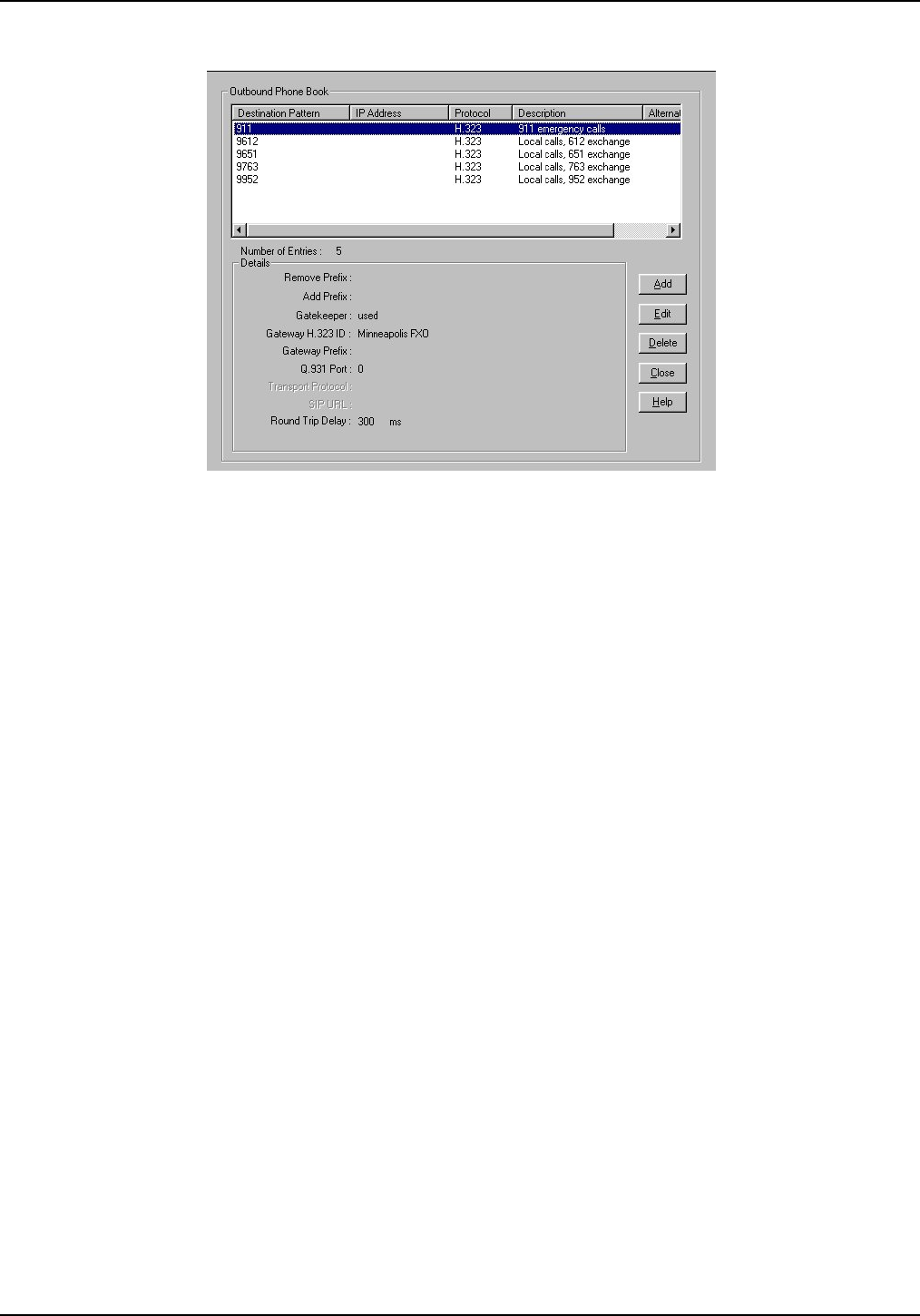
Chapter 2 – Configuration
28 Multi-Tech Systems, Inc. Avaya Communication Manager Guide
8g. The completed Outbound Phone book now includes the entries added in the earlier steps.
Note: For gatekeeper survivability mode, the Inbound Phone book is not used.
8h. Click on Save Setup | Save and Reboot to save the Outbound Phone Book entries.
9. Dialing examples for gatekeeper survivability mode.
9a. Gatekeeper Survivability dialing example #1: A local station to local IP phone call.
The station at FXS port #1 (6011) goes off hook and receives the survivable dial tone from the
MultiVOIP gateway. The client then proceeds to dial 2110.
The MultiVOIP gatekeeper searches the Outbound Phone book for a match to 2110. There is no
match.
The MultiVOIP gatekeeper searches the Phones fields of the Predefined Endpoints and finds a
match for 2110.
The MultiVOIP gatekeeper routes the call to the IP phone registered with the phone number 2110.
When IP phone 2110 answers, the call is completed.
9b. Gatekeeper Survivability dialing example #2: IP phone 2110 dials outward on the local analog
trunk to gain access to the local central office.
IP phone 2110 goes off hook and receives survivable dial tone from the MultiVOIP gatekeeper. The
client then proceeds to dial 97637174321.
The MultiVOIP gatekeeper searches the Outbound Phone book for a match to 97637174321. It finds
a match with Destination Pattern 9763 and Gateway H.323 ID = Minneapolis-FXO. The 9 is
removed and the remaining digits 7637174321 remain.
The MultiVOIP gatekeeper searches the Predefined Endpoints for an entry with Minneapolis-FXO
in the Names field. It finds a match.
The call with digits 7637174321 is routed to the FXO predefined endpoint registered with Name =
Minneapolis-FXO.
The FXO trunk port activates its tip/ring loop-start interface and the digit string “7637174321” is
dialed out towards the network.
When the called party of 7637174321 answers, the call is completed.


















