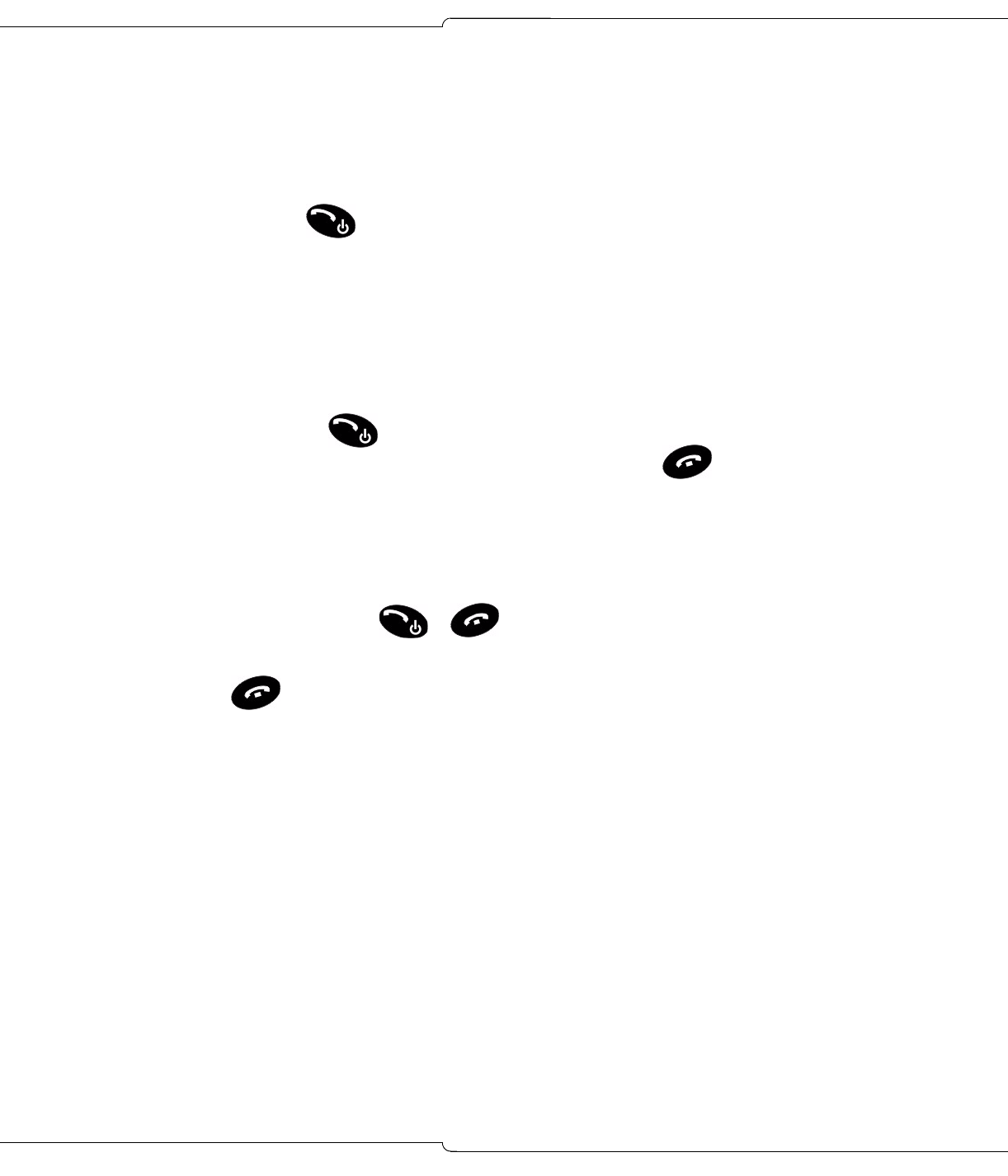
Netlink e340 Users Guide
8
Making and Answering Calls
Make a Call
To make a call:
1. Press and hold
2. Press LINE and the number key corresponding to the required line.
or
3. Dial the number.
Answer a Call
To answer a call, press .
Tip: You can mute the ringing of an incoming call by pressing MENU, , FCN, LINE, or
any of the softkeys.
Headset Operation
To answer call when a headset is connected:
• Press any key (other than , , or a softkey)
To end a call:
• Press .
Phonebook
To use Phonebook:
1. Press MENU.
2. Press Supr.
3. Press Yes.
4. Enter the name of the desired party.
5. Press Lkup.
6. If no match exists, edit the original entry.
7. If the name is not unique, press Next (if required).


















