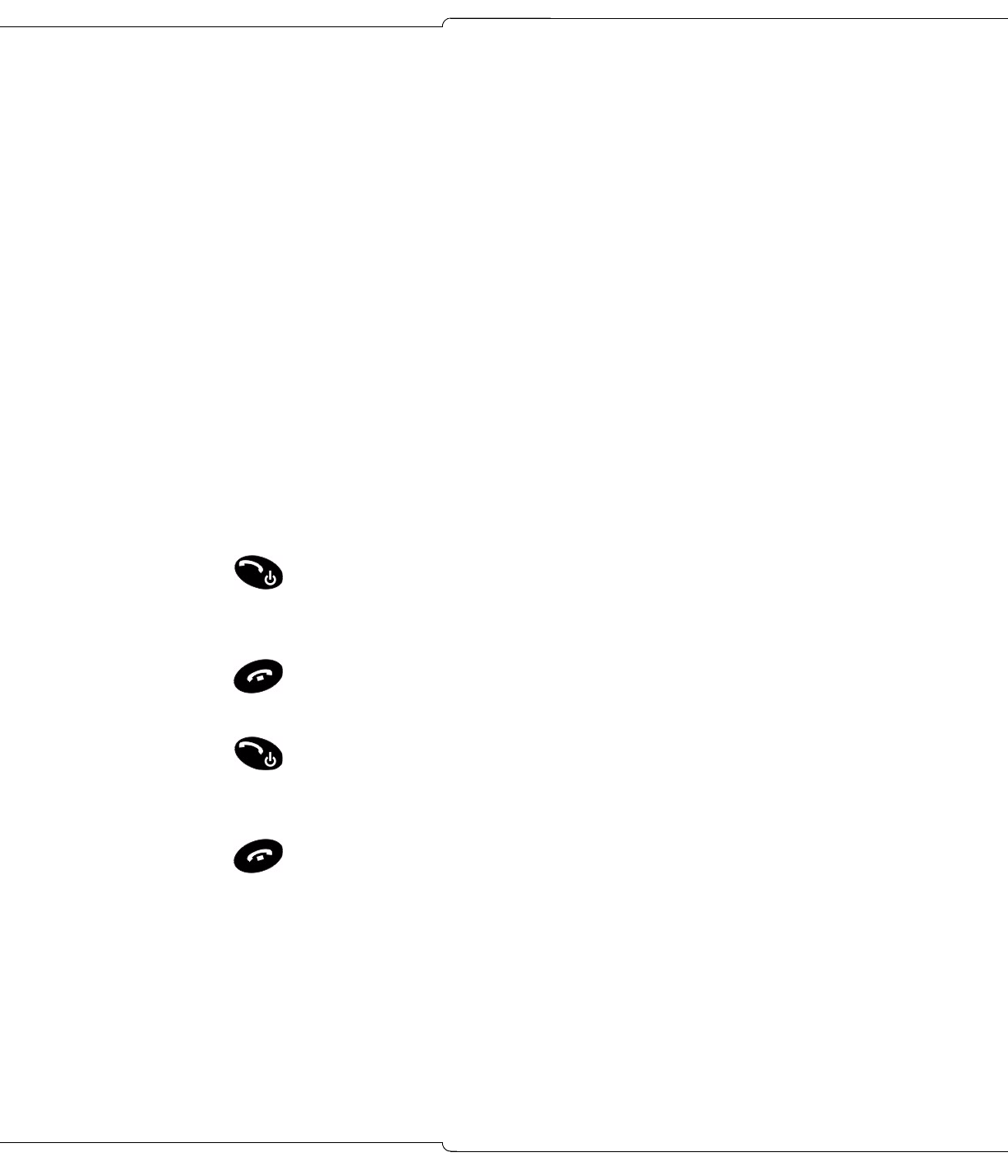
Netlink e340 Users Guide
20
Flash Trunk
To flash a trunk:
1. Press FCN then press 1.
2. Dial the Trunk Single Flash or Trunk Double Flash Feature Access code.
3. Wait for dial tone.
4. Dial the Centrex feature access code.
Do Not Disturb
To activate or deactivate Do Not Disturb:
1. Press MENU.
2. Press Supr.
3. Press No until Do Not Disturb? appears.
4. Press TnOn or TnOf.
To activate Do Not Disturb from a remote station:
1. Press .
2. Dial the Do Not Disturb Remote feature access code.
3. Dial the number of the station to which Do Not Disturb is to apply.
4. Press .
To de-activate Do Not Disturb from a remote station:
1. Press .
2. Dial the Do Not Disturb Cancel Remote feature access code.
3. Dial the number of the station with Do Not Disturb activated.
4. Press .
Override
To use Override when you encounter busy or DND tone:
1. Press Intr.


















