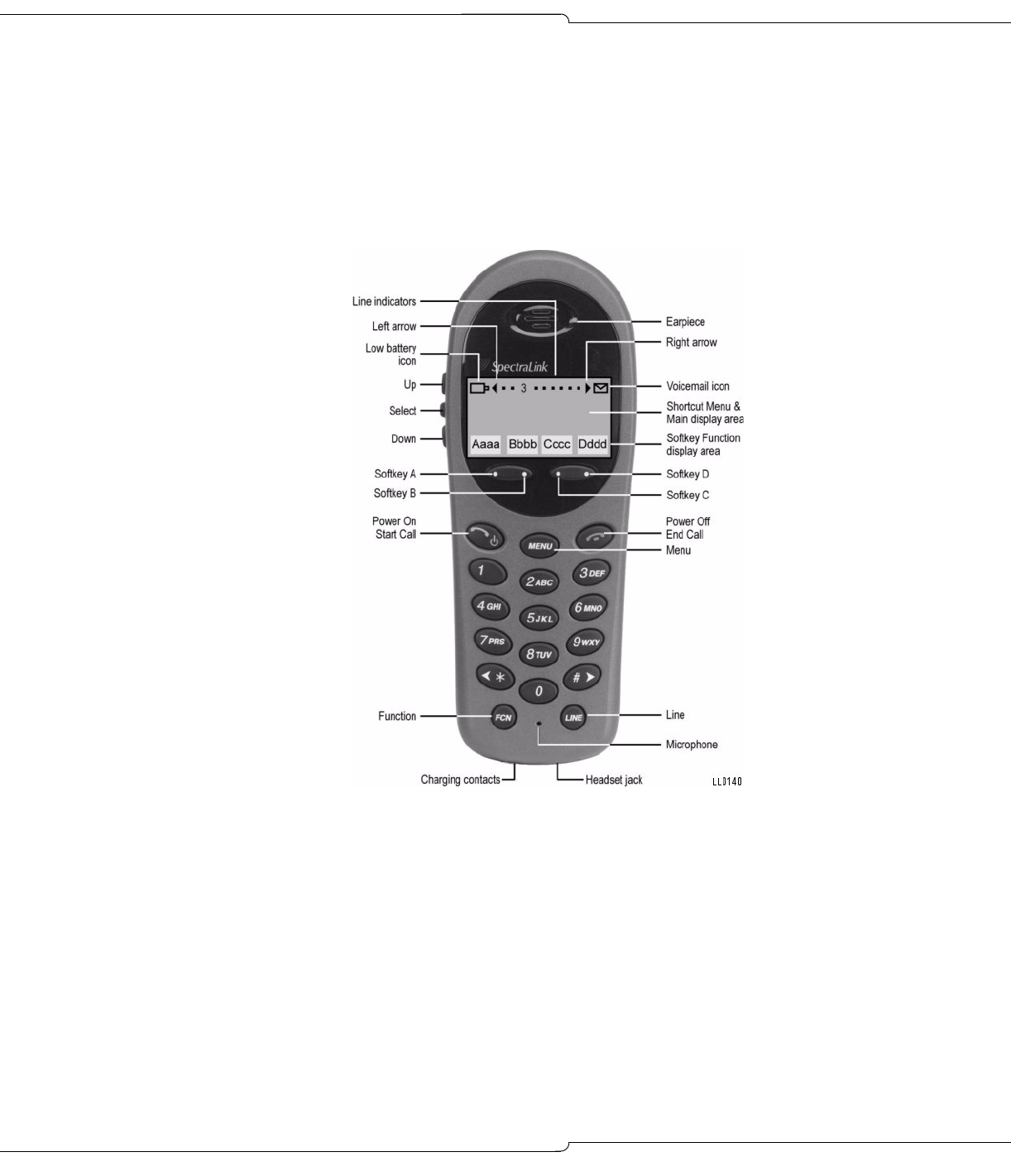
About your Phone
5
About your Phone
Wireless Telephone Line Select Key Mapping
The SpectraLink NetLink i640 Wireless Telephone supports 14 line select keys. The line select
keys appear in the menu display of the handsets as shortcut keys.
Figure 1: SpectraLink NetLink e340
Line Select key 1 is pre-assigned to the Prime Line. The other 13 line select keys need to be
programmed in the 3300 ICP as line appearances or features.
Adjusting Handset Receiver Volume
To adjust the receiver volume:
• While in a call, press the Up or Down button on the side of the handset (see Figure 1:
“SpectraLink NetLink e340” on page 5).


















