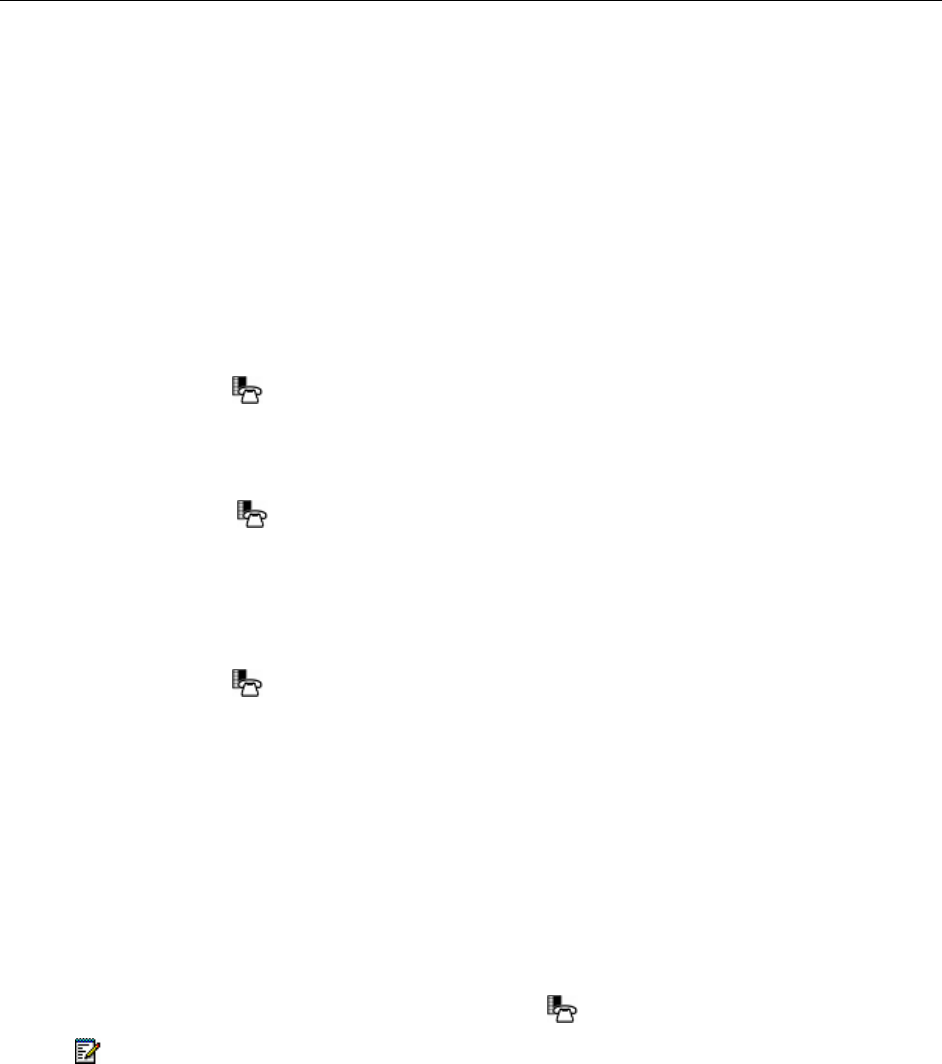
5320/5330/5340 IP Phone SIP User and Administrator Guide
45
SIP User Accounts
A SIP user account includes a user name and password, and allows the user to register with the
SIP Service Provider.
Configure/Modify a SIP User account
Access the Configuring Users and SIP Server Providers topic in the Administrator's Web
Configuration Tool online help.
View Prime User Name
1. Press MENU .
2. Press the third Personal key (counting upwards from the bottom on the 5320/5330 IP Phone)
or the Line 3 key (counting upwards from the bottom right on the 5340 IP Phone). The user
display name (top line) and user name (second line) appear in the information area.
3. Press MENU
to return to the default display.
Device Parameters
To view the software version and the MAC address:
1. Press MENU
, and then press >> until ADMIN TOOLS? appears on the display.
2. Press OK. DEVICE PARAMETERS? appears.
3. Press OK. SOFTWARE VERSION appears.
4. Do one of the following:
• To view the software version, press Review (the current software version appears), then
press OK. SOFTWARE VERSION reappears.
• To view the MAC address, press Next (MAC ADDRESS appears), then press Review.
The current MAC address appears. Press OK. MAC ADDRESS reappears.
5. Do one of the following:
• To return to the Features menu, press Exit.
• To return to the default display, press MENU
.
Note: You can also view the MAC address using the Line 1 key (see View the IP and MAC
Addresses on page 46) or the Web Configuration Tool.
Access Protocols
For information about supported communication and media protocols, access the Configuring
Protocols topic of the Administrator’s Web Configuration Tool (see Accessing the Web
Configuration Tool on page 10).


















